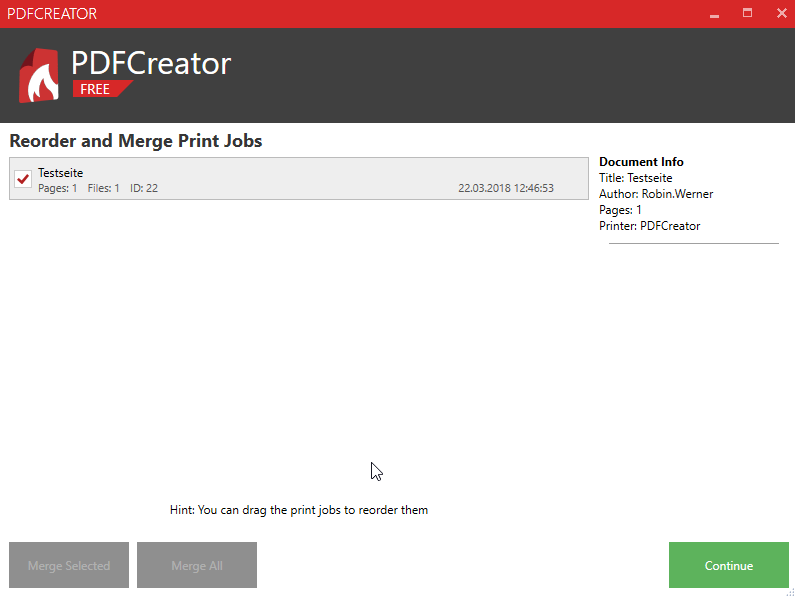Hello.
I created a security profile that wouldn't allow the user to copy/modify/fill the .pdf document created with PDFCr but the resulted documents have no security, please see attached profile and properties of the resulted ,pdf doc.
Document merge doesn't work, no matter how many files I want to consolidate when I'm done selecting the pages and choose to print the result it only prints the first page; I also have no possibilities to manipulate the files intended to be merged prior to printing
Using Win 10 Pro 64bit and PDFCreator ver. 3.1.2 - PDFArchitect is NOT installed; Ver. 3.1.2 was installed after fully uninstalling the previous version.
Do you have a place to download older versions? I used PDFCr for almost 4 years and used all of the above features.
Please help, thank you in advance
Hi @Kaitlin
-
You would need to set an "owner password (for editing)" using "Set Passwords" to enable the document restrictions.
-
Please test merge function of PDFCreator again using Settings > Debug > Print Windows Test Pages. How does this overview look like at your end?
- Older version of PDFCreator Free can be downloaded here:
pdfforge Download
Kind regards
Sascha
Hello Sascha and thank you for your swift reply.
I managed to verify and indeed I had no password configured but once I added one and restarted the app indeed the result was a secured document.
I also tried your suggestions for merging 2 docs but I was not successful, I have a a busy period and only could spend 5 minutes for this attempt: will spend some more time in the following days and will come back with the results.
I must say that using the Merge function is one of my least favorites of pdfCreator, I always felt that the steps expected are somehow counter-intuitive and had to try several times until I got a merged document even when the app was performing as expected.
Thank you.
Hello.
I can’t make any sense out of the document merge feature, I tried to follow you instructions but that didn’t worked, please see video: app box com/s/ followed by gjyvqxkp3ghijgr400jshwj57j9clxv2 -(please copy and join bold text and replace the spaces in the first group with “.” ) - I’m too new to post plain links here or in private message
Thank you
Hi,
thanks for the video, it seems something unexpected is happening on your end, I wasn't able to reproduce the issue here.
Usually, after clicking on merge you should more or less instantly get the following merge window:
In general, you can first print all the documents you'd like to merge to PDFCreator (without pressing any button on the PDFCreator GUI) and at the end use the merge button.
Please set the logging level to "trace" inside the PDFCreator application settings, reproduce the issue and send the resulting log to support(at)pdfforge.org, it should help to find the cause of the issue more quickly.
Best regards
Robin
Hello.
Several years and versions later the merge functionality still wastes hours of my time and the result is still bitterly disappointing.
I must bulk print either the first or the last page from several 2-page documents and I have so many different problems I don't know where to start.
- Several issued with merge documents order functionality:
a. if I select every second page the first page of the first document remains on the top whereas the merged document with several files is the second - it happens a lot to print the first page and not the merged one - SUGGESTION: please add a button/option to DELETE the unchecked files
b. the pages are NOT created in order and that creates HUGE issue for selecting for consolidation the first page of each consecutive document: even if after generating the files I used the "sort ascending" functionality the result is wrong because the printed files are not in order:
This is expected:
page 1-doc 1
page 2-doc 1
page 1-doc 2
page 2-doc 2
page 1-doc 3
page 2-doc 3
etc
on more then 5 documents for most of the cases I have:
page 1-doc 1
page 2-doc 1
page 2-doc 2
page 1-doc 2
page 1-doc 3
page 2-doc 3
Since I can't preview the content in merge mode I will select the 1st, the 3rd, the 5th, the 7th etc in the attempt to select the first page of all bulk printed documents and merge them but this mostly fail due to the above explained order reversal
Btw, I tried ALL sorting options, ID/alpha/date and none gave me only page 1 or 2, I always got an uncontrollable mix - I guess this is a known problem - please see HERE some suggestion made by PDFFORGE clerk that didn't worked - because otherwise I can't imagine why would you have so many sorting options but none is able to keep the tally and print the documents one after the other...maybe some print preview at this stage could help but that's unavailable... - in 30-40% of the cases the bulk print stops and the whole process must be restarted and sometimes only computer restart will do the trick. My bulk attempt never had more than 7 2-page documents so that's more of a micro-bulk ...I will send the log file in email, the attempt to print stopped at file 7 out of 14. On the program side that tries to print the error message is "Frontend unavailable" meaning printer is not available.
Question: can you suggest a setup that would force the printer to created the files in the same order received from the external app? I understand the printing might take a bit longer due to sequential processing instead of parallel one.
By the way, the above issues were experienced on a personal computer.
f I try to do the same trick(merge several printouts) on a professional computer, registered in a domain and bundled with corporate security the merge feature simply won't work - I can provide some video but there is not much to see, pressing on Merge button will simply print 1 document at a time without displaying any merge window for selection or sorting.
Thank you.