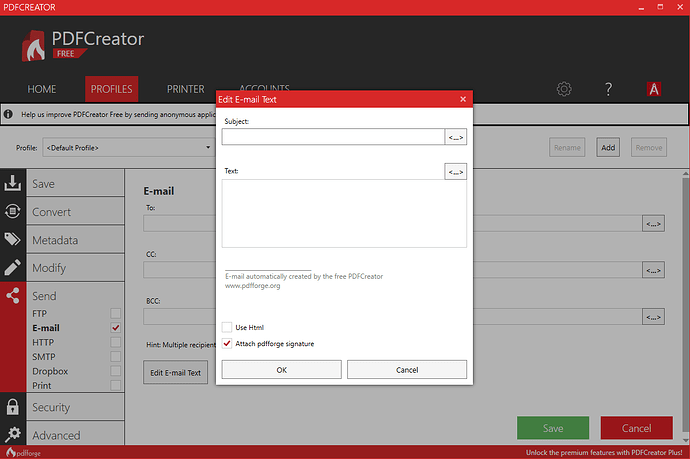I have just purchased the PDFCreator Plus and can't find a way to disable the "E-mail automatically created by PDFCreator www.pdfforge.org" automatically generated text and have to manually delete this from every email. I have followed your tutorial on removing this
Profile Settings - Actions - Open e-mail client - Edit E-Mail Text in this windows at be bottom is a checkbox “Attach pdfforge signature”. Just deselect this checkbox. The signature should then not appear anymore.)
but the newest PDFCreator Plus program does not have the same options.