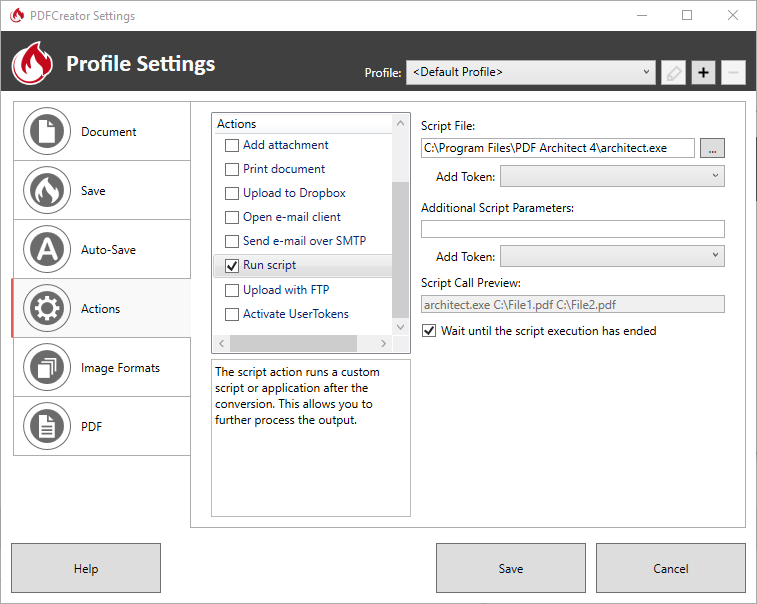Good Morning
I’m going to tell you a problem that I have. When I convert a file to PDF, the generated document is no longer opened. I have marked the option to open the document, but it still does not open it.
Can you help me with this topic?
I have reinstalled too
Hi,
Which OS are you using? We have some problems with Windows 8 and sometimes with Windows 10.
There is a workaround for that: You can use the “Run script” action and give it the path to your pdf reader software.
Best regards
Julian
Hi, Julian.
Could be posible that you write us the text that we need, in order to apply the “Run script”? Thank you!
Best Regards
Dani
Hi my name is john and i have the same problem with our PDF creator in terminal server,
yesterday i have upgraded to 2.4 version and now after generating a document in pdf does not open automatically as before. My default program for pdf is adobe reader.
Best regards
John
Hi,
I don't know the path to your favorite PDF viewer, but this is how it could look like:
I hope this helps ![]()
And we are aware of the problem and working on resolving it ![]()
Best regards
Hi it not works,
Im with windows 8.1
i try yo uninstall all programs and install again: (PDF Ccreator, Adobe Reader DC, Sumatra PDF, Adobre Acrobat DC), and looking the rute for al the .exe for the script like u show at the example:
Best Regards
Hi,
@ithelpdesk please set the logging level to trace in the application settings and start another print job, then send the resulting log to support(at)pdfforge.org and we will have a look at it. Using the action should work in any case as it just calls the given executable or script with the output filename as parameter.
Best regards,
Robin
Hi
I have problem for PDFCreator 2.4.1 
help me. thanks
Hi,
A possible answer to your problem is in this thread: 29100 - Internal GhostScript Error
Best regards