I want to convert xlsx files to pdf and one way is to print to pdf. I was wondering if pdfcreator is capable of doing that. I have windows 8.
Hi,
Hi,
Same question here: I tried to print a xlsx file with the /PF parameter and it is not working.
I am using PDFCreator 2.5. I went to the PDFCreator file:
Cd C:/Program Files/PDFCreator
PDFCreator.exe /PF"mypath/myfile.xlsx"
PDFCreator opens like this:
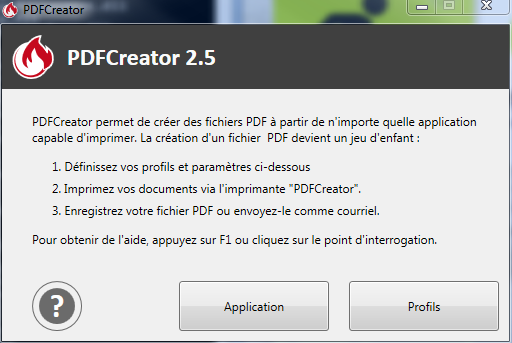
But nothing else happens...
What did I do wrong?
Thanks in advance for your help.
PS: When I do the same thing with a .doc, .docx and.xls, it works just fine.
Hi,
the command line parameter for this changed when PDFCreator was rewritten after version 1.7.3.
It should work if you use /PrintFile=”Path.extension”
Best regards,
Robin
Hi,
Thanks for your reply. I already tried the syntax you indicate according to the documentation online. But when using /PrintFile=“path.extension”, PDFCreator 2.5 is not even launched.
Has anyone encountered the same issue? Would you have any solution?
Thanks so much.
Hi,
if you right click onto a .xlsx file in the Windows Explorer, do you get a contect menu entry “Convert with PDFCreator”?
The command and the context menu entry both rely on the file type having a “print to” shell verb registered.
Which application is going to print the xlsx files?
Best regards,
Robin
Hi,
I have the following options. "A propos de PDF Creator" means "About PDF Creator". When I click on it, nothing happens. I do not have a "Convert with PDF Creator".
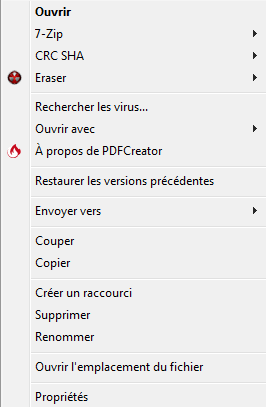
However, when I open the file, click on "File", then "Print", I have a PDF Creator Printer that works fine.

Thanks for your help, I really appreciate it.