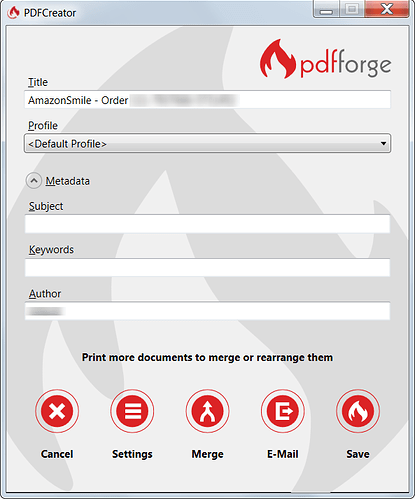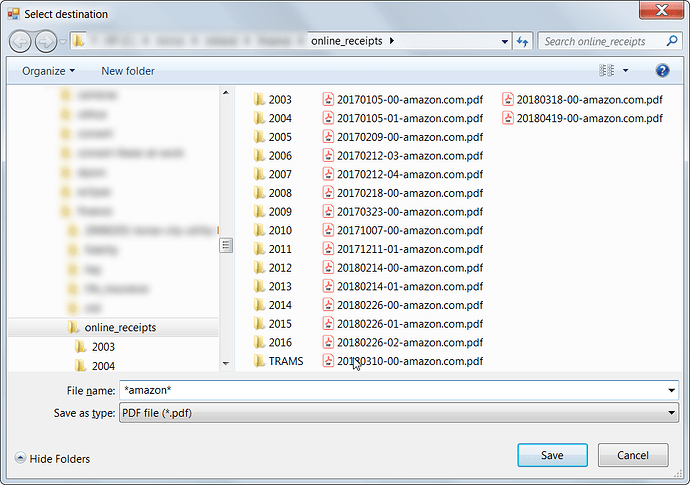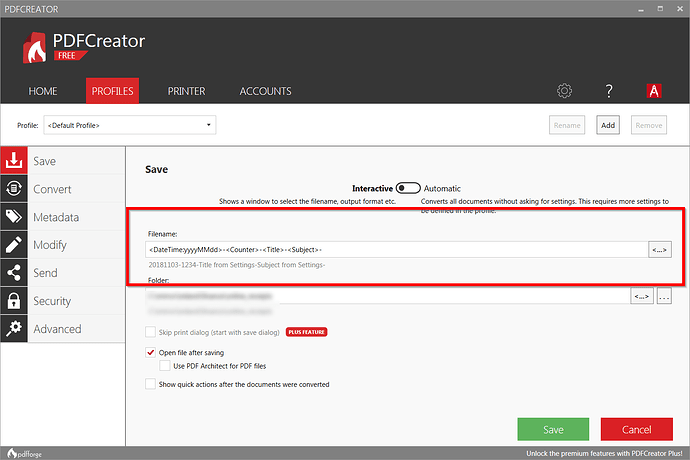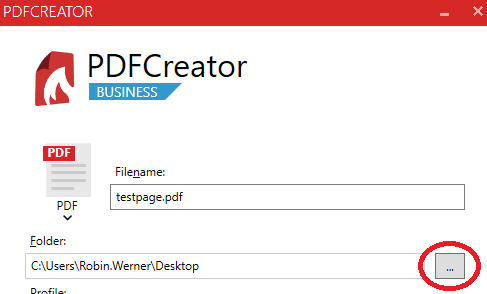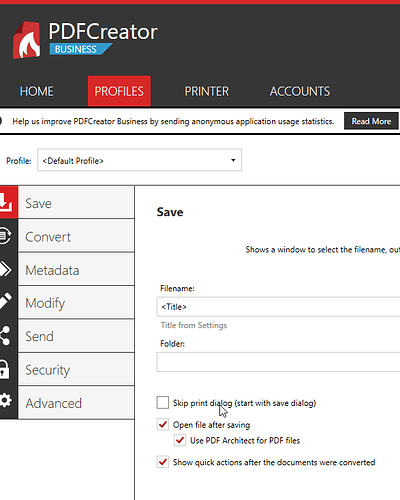Today I upgraded from PDFCreator 2.1.2 to PDFCreator 3.3.0. Yes, that was quite a leap forward.
It seems that the "Select destination" dialog no longer appears after clicking "Save" in the PDFCreator dialog. Instead, the settings in the PDFCreator dialog are the only way to pick the filename.
Example of old workflow in PDFCreator 2.1.2:
- Print from any application to the PDFCreator printer.
- PDFCreator dialog is displayed. Click "Save".
- "Select destination" dialog is displayed.
I really liked this workflow worked because I don't use today's date for most of my filenames. I often print invoices from the past and I want the date of the invoice, not today's date. I use a counter in the filename, but it's a counter relative to the date I chose, not for today. The "Select destination" dialog allowed me to investigate what documents already exist in the folder. For example, I might type "*amazon*" in the "Select destination" dialog to see all of my Amazon invoices. I could pick an Amazon invoice on the appropriate date, then simply increment my counter.
Here are my PDFCreator 3.3.0 settings for "Default Profile":
Am I missing something? Is there a way to make PDFCreator 3.3.0 use a "Select destination" dialog the way it did in 2.1.2?
If not, would it be possible to add an Interactive Mode setting like "Use Select destination dialog"?
The only reason I upgraded from PDFCreator 2.1.2 in the first place is because I now get a PDFCreator Error Report every time I print to PDFCreator:
Error Report for PDFCreator v2.1.2.884
Exception:
System.Threading.Tasks.TaskCanceledException: A task was canceled.
at System.Runtime.CompilerServices.TaskAwaiter.ThrowForNonSuccess(Task task)
at System.Runtime.CompilerServices.TaskAwaiter.HandleNonSuccessAndDebuggerNotification(Task task)
at System.Windows.Threading.DispatcherOperation.Wait(TimeSpan timeout)
at System.Windows.Threading.Dispatcher.InvokeImpl(DispatcherOperation operation, CancellationToken cancellationToken, TimeSpan timeout)
at System.Windows.Threading.Dispatcher.Invoke(Action callback, DispatcherPriority priority, CancellationToken cancellationToken, TimeSpan timeout)
at MS.Internal.WeakEventTable.OnShutDown()
at MS.Internal.ShutDownListener.HandleShutDown(Object sender, EventArgs e)
Environment:
Microsoft Windows NT 6.1.7601 Service Pack 1
Despite this error, PDFCreator 2.1.2 creates the PDF.
For now, I've gone back to PDFCreator 2.1.2.