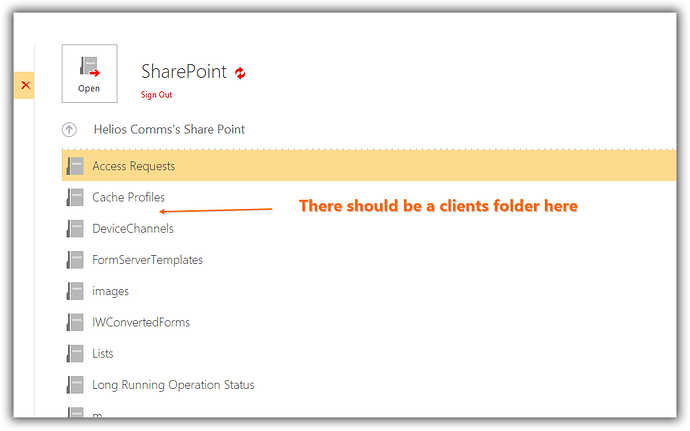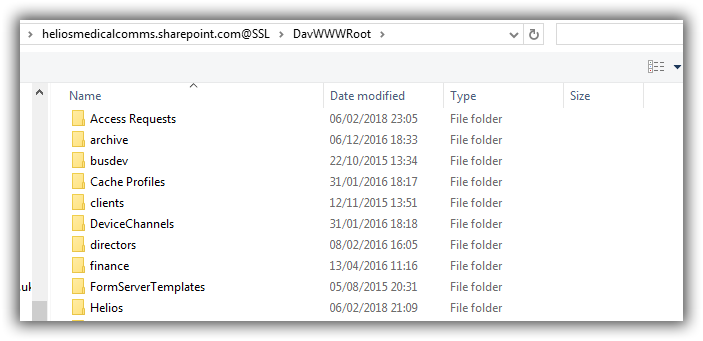This appears to be a perennial problem that has been around far longer than it should be. One therefore assumes that it's Microsoft dragging its heels. The requirement is simple, open a PDF in external PDF editor like PDFArchitect directly from SharePoint Online web interface in the same way as as one can open in Word, Excel & PPT.
This is a bit like finding the holy grail! I ended up looking at PDFCreator and PDFArchitect for another client but I spotted the "SharePoint" option which made me go "ah ha". But it doesn't seem to work very well. Specifically, wehen you add the SPO URL, it does indeed list the root site but the sub-sites are missing. In this example, there should be a "Clients" folder:
Here's the same folder browsed using the (horrible) WebDav route:
Why can't you browse/see all the folders using the SharePoint option?