Hi,
I am facing issue while installing PDF creator . Please help
-
When i install the source manually i am getting an error
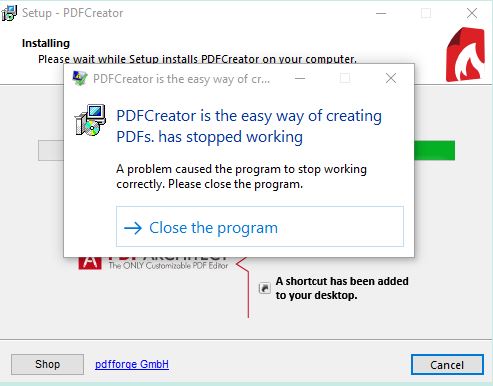
-
I tried creating inf file as shown below : the application is not getting installed
[Setup]
Lang=English
Dir=C:\Program Files\PDFCreator
Group=PDFCreator
NoIcons=0
SetupType=custom
Components=program
Tasks=desktopicon,desktopicon\common,winexplorer
Printername=PDFCreator
Command Line Used : PDFCreator-3_2_2-Setup.exe /VERYSILENT /LOADINF="C:\Temp\PDF Creator 3.2.2\pdfcreator.inf"
Please help and also unable to skip pdf architecture step while installation.
Hi,
I am afraid we will need a little more information to be able to help you.
Does a Setup Log file get created in your %temp% folder when you run the setup?
If yes, please post it here or send it to support(at)pdfforge.org, we will have a look at it and will try to find a solution.
Best regards
Robin
Thanks for the log. At first view it looks like PDFCreator was installed successfully, please check if it might already be working despite the error message you received during the setup.
You can skip PDF Architect during the setup by deselecting it from the list of components (and then pressing "no thanks" on the "are you sure you don't want to install it" screen). You can also remove it afterwards by uninstalling it through the Windows Control Panel,
The system got stuck once i end the task from task manager it gets installed. Its crashing during installed as i show in the log.
There is no such option there for deselecting it from list. If you can help me providing the steps that will be useful.