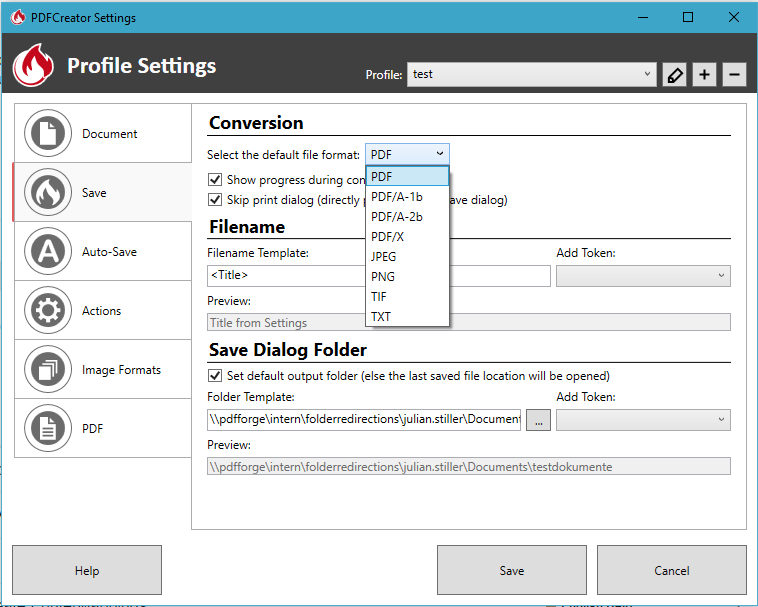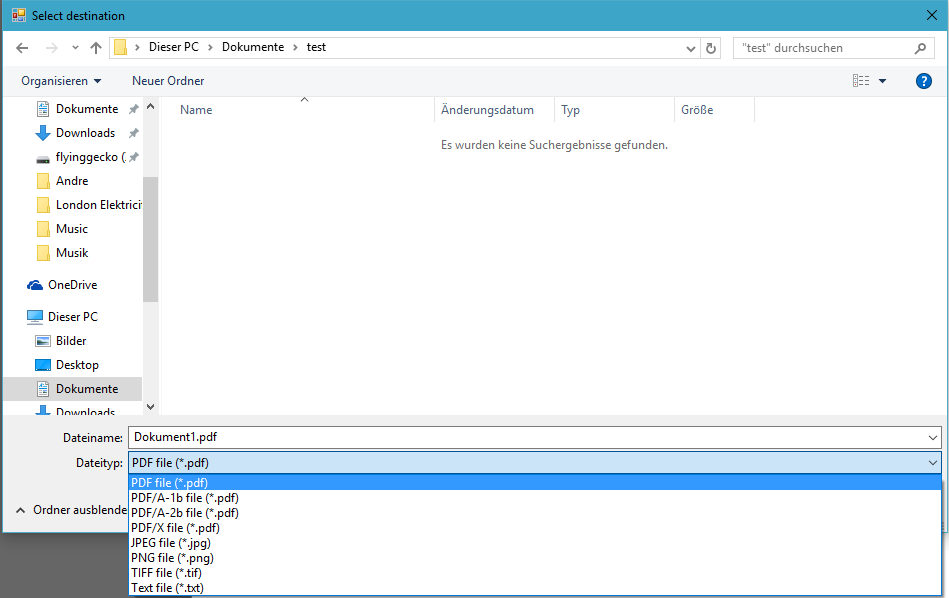Hi, where i find the box print as image? I’m trying to print an Office Word file but i don’t see the box. I need to print as image because i have a barcode write as font in the file.
Any other solution?
Thanks Devis
Hi,
You can change the output format in the profile settings of PDFCreator:
Also, you can change the format when you select a location to save the file to:
Best regards
Thanks to all…
but I want to save my document with .pdf extension but like an image not in vectorial mode.
Thanks
Hi,
thanks for the feedback, I understand what you are trying to achieve now. There is no direct setting for this in PDFCreator , but at least 1 possible work around: You could generate an image format in an intermediate step and then automatically have that converted to PDF again, which will render all text as image. The oterh possibility might be to provide an additional Ghostscript parameter in the registry under HKEY_CURRENT_USER\SOFTWARE\pdfforge\PDFCreator\Settings\ConversionProfiles\x\Ghostscript, if I remember correctly there is a parameter which tells Ghostscript to always render fonts as images/outlines.
Best regards,
Robin