I keep getting: “You do not have any PDFCreator printers installed…” then “PDFCreator was not able to repair…”
Hello,
please try to reinstall the printer via the printerhelper.exe.
First restart your spooler to make sure it isn’t in use by a different application (run cmd.exe as admin and execute the commands net stop spooler and net start spooler.
Now navigate to the PDFCreator folder and run printerhelper.exe /uninstallprinter /log “path to log file”
Next run PrinterHelper.exe /InstallPrinter PDFCreator /PortApplication “C:\Program Files\PDFCreator\PDFCreator.exe” /log “path to log file”
This will hopefully fix the problem, as it removes any PDFCreator printer related components (port, driver, printer) and creates them again afterwards, so there can’t be any conflicts with old drivers. Please also send us the generated to support(at)pdfforge(dot)org if the problem was not fixed by reinstalling the printer.
best regards,
Cay
I’m having this problem. I would like to try the solution proposed, but I get " access denied" on
net stop spooler
logged in as administrator.
Hi,
Even if you are logged in as administrator, you need to right click on cmd.exe and select “run as administrator”. Then you should have privileges to run “net stop spooler”.
Best regards
Thank you Julian.
I ran as administrator.
I stopped and started spooler.
I ran printerhelper.exe /uninstallprinter, which apparently worked, took me forward. I ran it without /log “path to log file”, which returned an error even though I think typed the path correctly.
I ran PrinterHelper.exe /InstallPrinter PDFCreator /PortApplication “C:\Program Files\PDFCreator\PDFCreator.exe”, likewise without /log “path to log file”. It apparently worked, took me forward.
At this point, I suppose I’ll reboot and see if the printer drivers are installed and the printer is available to select.
PDFCreator did not appear before reboot or after reboot or after a reinstall.
Yesterday I tried alternatives to PDFCreator but they all failed, explaining errors that point to something in the printing subsystem, I suspect trouble with "clean and available"ports.
Dear Cay,
I can’t install PDFCreator or any other print to PDF utility since my failed install of upgrade 2.4.1. Here’s what I’ve tried, if you have a look, obviously if you have a moment:
I ran as administrator.
I stopped and started spooler.
I ran printerhelper.exe /uninstallprinter, which apparently worked, took me forward. I ran it without /log “path to log file”, which returned an error even though I think typed the path correctly.
I ran PrinterHelper.exe /InstallPrinter PDFCreator /PortApplication “C:\Program Files\PDFCreator\PDFCreator.exe”, likewise without /log “path to log file”. It apparently worked, took me forward.
At this point, I suppose I’ll reboot and see if the printer drivers are installed and the printer is available to select.
PDFCreator did not appear before reboot or after reboot or after a reinstall.
Yesterday I tried alternatives to PDFCreator but they all failed, explaining errors that point to something in the printing subsystem, I suspect trouble with "clean and available"ports.
Four months now without PDFcreator. I've attached image file to enhance what I explained previously. If anyone feels like giving me a hand.
Dear ELN (and everybody elso who might still be facing problems),
please try again with the latest PDFCreator 2.5.1, we improved the printerhelper a bit to make it more stable.
The problem with your call of the printerhelper.exe is you didn’t replace “path to log file” with a path to store the log file (e.g. “E:\documents\log.txt”), sorry for not explaining this more detailed earlier. This might cause the printerhelper.exe to stop working, as it will now try to create a file called “path to log file” inside e:\program files\PDFCreator where it probably doesn’t have writing permissions.
Best regards,
Robin
Thank you for assisting. Dumb on my part not to have realized that “path to…” was an ‘each his own’ item. I’ll give it another whirl.
Dear Robin, can you tell me what I got wrong? I handled stop/start spooler. I handled uninstall/install printer. I made sure on paths for log.txt and for port application, but I'm still seeing access denied. I used version 2.5.1, though I didn't uninstall it after fail four days ago. Might it make a difference? I could clean uninstall, reboot and reinstall 2.5.1, repeating printer helper routine. Edward
Dear Eln,
probably there is a problem with one of the files that need to get replaced. Is there still a pdfcmon.dll in your windows\system32 folder? If yes, please stop the spooler, delte the file manually and start the spooler again, then run the install command for the printerhelper. If there is no pdfcmon.dll on your system, it will probably be the printer dirver gdi file, I will need to look up which file this is exactly.
Best regards,
Robin
Dear Robin,
There was a pdfcmon.dll in my windows\system32 folder.
I stopped spooler, deleted pdfcmon.dll, restarted spooler.
I ran the install command as seen in attached image file.
Do you see any mistakes?
It's so bizarre. I routinely upgraded PDF creator without a hitch for nearly a decade.
I also donated once because I was pleased.
Disheartening. Why does it report monitor installed if I deleted it?
Edward
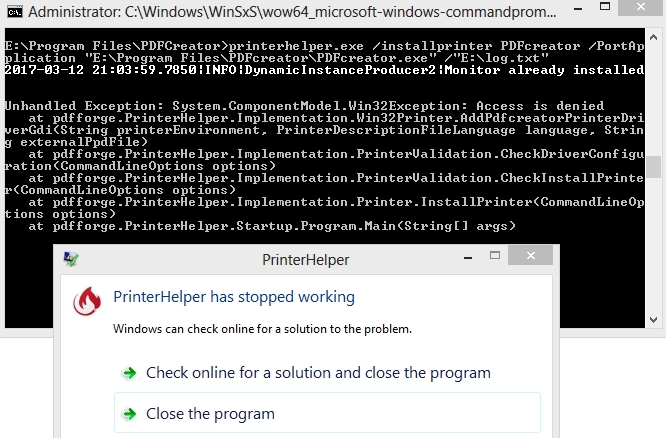
Dear Eln,
PDFCreator checks the Registry HKEY_LOCAL_MACHINE\SYSTEM\CurrentControlSet\Control\Print\Monitors\pdfcmon to see if the pdfcmon is installed, if this key is still present in your Registry, please delete it and try again.
If you get a different error afterwards, please let us know again. I am afraid there are quite a few componentes involved here which can potentially cause trouble.
I am not sure what is causing the problems with the spooling system, but if all virtual printers fail, it might be a system probelm which needs to get fixed before being able to sort out the PDFCreator issue, but this is impossible to tell from here.
Best regards,
Robin
Belated thanks for following me. Work has overtaken. I'm using a workaround for now: send document as PDF attachment. I plan to do a clean reinstall of Windows this summer, for several reasons not just PDF Creator. If that doesn't solve, I'll go into the Guinness Book of Records. Edward

Trying to install PDF Creator 3.2.0 on Windows 10 with latest updates. Install doesn’t say anything is wrong, but after install, there is no PDF Creator printer. I look at the setup log file and see this at the end:
2018-05-19 12:35:19.454 InstallCompletePDFCreatorPrinter: Execution of PrinterHelper was successful!
2018-05-19 12:35:19.454 InstallCompletePDFCreatorPrinter: ResultCode=-1073741819 [failed]
I don’t see any pdfcmon.dll files anywhere, in the registry or on disk. I ran the procedure outlined here (in an administrative console) and it “appears” to work:
C:\Program Files\PDFCreator>dir D:\Temp
Volume in drive D is Data
Volume Serial Number is 401A-B7F2
Directory of D:\Temp
05/19/2018 12:49 PM <DIR> .
05/19/2018 12:49 PM <DIR> ..
0 File(s) 0 bytes
2 Dir(s) 934,564,397,056 bytes free
C:\Program Files\PDFCreator>dir "C:\Program Files\PDFCreator\PDFCreator.exe"
Volume in drive C has no label.
Volume Serial Number is 54BF-576F
Directory of C:\Program Files\PDFCreator
03/15/2018 01:09 PM 88,552 PDFCreator.exe
1 File(s) 88,552 bytes
0 Dir(s) 24,538,005,504 bytes free
C:\Program Files\PDFCreator>PrinterHelper.exe /InstallPrinter PDFCreator /PortApplication "C:\Program Files\PDFCreator\PDFCreator.exe" /log "D:\Temp\pdfcreator.log"
C:\Program Files\PDFCreator>dir D:\Temp
Volume in drive D is Data
Volume Serial Number is 401A-B7F2
Directory of D:\Temp
05/19/2018 12:49 PM <DIR> .
05/19/2018 12:49 PM <DIR> ..
0 File(s) 0 bytes
2 Dir(s) 934,564,397,056 bytes free
C:\Program Files\PDFCreator>
But, still no PDF Creator printer and notice, no log file. Look at Windows Application log and see these 2 entries:
Application: PrinterHelper.exe
Framework Version: v4.0.30319
Description: The process was terminated due to an internal error in the .NET Runtime at IP 00007FF884AC0F1B (00007FF884AA0000) with exit code 80131506.
and
Faulting application name: PrinterHelper.exe, version: 1.4.13.0, time stamp: 0x5a587dad
Faulting module name: clr.dll, version: 4.7.3101.0, time stamp: 0x5aba99c6
Exception code: 0xc0000005
Fault offset: 0x0000000000020f1b
Faulting process id: 0x2a00
Faulting application start time: 0x01d3ef91803476cd
Faulting application path: C:\Program Files\PDFCreator\PrinterHelper.exe
Faulting module path: C:\Windows\Microsoft.NET\Framework64\v4.0.30319\clr.dll
Report Id: a6124fa7-d724-4fe3-8373-db8cb64001e8
Faulting package full name:
Faulting package-relative application ID:
Clearly the program was terminated instead of working correctly. Any ideas?
Hi @danruehle,
It looks like a .NET issue.
Please try to (re)install .Net 4.0 using the standalone installer from Microsoft:
https://www.microsoft.com/en-us/download/details.aspx?id=17718
Of course, you might also try to repair the issue with the .NET repair tool: https://www.microsoft.com/en-us/download/details.aspx?id=30135
