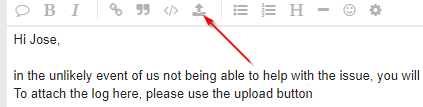Hello,
Thanks for your prompt reply.
Here is the log using “trace”.
2017-06-04 14:26:21.0665 [Error] pdfforge.PDFCreator.Conversion.Ghostscript.Conversion.GhostscriptConverter.DoConversion: Ghostscript execution failed: **** Unable to open the initial device, quitting.
2017-06-04 14:26:21.0822 [Error] pdfforge.PDFCreator.Conversion.Ghostscript.Conversion.GhostscriptConverter.DoConversion: There was a Ghostscript error while converting the Job C:\Users\洪基翔\AppData\Local\Temp\PDFCreator\Spool\89cfa61d-e5e5-4fb7-8531-dfecd927e9a9\testpage.inf: pdfforge.PDFCreator.Conversion.Jobs.ProcessingException: Ghostscript execution failed: **** Unable to open the initial device, quitting.
於 pdfforge.PDFCreator.Conversion.Ghostscript.Conversion.GhostscriptConverter.DoConversion(Job job)
2017-06-04 14:26:21.0822 [Error] pdfforge.PDFCreator.Core.Workflow.JobRunner.RunJob: The job failed: Ghostscript execution failed: **** Unable to open the initial device, quitting.
(Conversion_GhostscriptError)
2017-06-04 14:26:21.0822 [Error] pdfforge.PDFCreator.Core.Workflow.ConversionWorkflow.RunWorkflow: Error Conversion_GhostscriptError: Ghostscript execution failed: **** Unable to open the initial device, quitting.
2017-06-04 14:26:22.7853 [Error] pdfforge.PDFCreator.Core.Workflow.JobInfoQueueManager.ProcessJob: The job ‘PDFCreator Testpage’ terminated at step Error and did not end successfully.
2017-06-06 20:06:17.7750 [Debug] 3292-1 (ProgramThread) pdfforge.PDFCreator.Core.Startup.AppStarts.MaybePipedApplicationStarter.Shutdown: All synchronized threads have ended
2017-06-06 20:06:17.8063 [Debug] 3292-1 (ProgramThread) pdfforge.PDFCreator.Core.Communication.PipeServerManager.PrepareShutdown: Preparing PipeServer for ShutDown
2017-06-06 20:06:17.8063 [Debug] 3292-1 (ProgramThread) pdfforge.PDFCreator.Utilities.Threading.ThreadManager.Shutdown: Shutting down the application
2017-06-06 20:06:17.8063 [Debug] 3292-1 (ProgramThread) pdfforge.PDFCreator.Utilities.Threading.ThreadManager.Shutdown: Exiting…
2017-06-06 20:06:17.8219 [Debug] 3292-1 (ProgramThread) pdfforge.PDFCreator.UI.ViewModels.SettingsLoader.SaveSettingsInRegistry: Saving settings
2017-06-06 20:06:17.8532 [Trace] 3292-1 (ProgramThread) pdfforge.PDFCreator.UI.ViewModels.SettingsLoader.LogProfiles: Profiles:
2017-06-06 20:06:17.8688 [Trace] 3292-1 (ProgramThread) pdfforge.PDFCreator.UI.ViewModels.SettingsLoader.LogProfiles:
2017-06-06 20:06:17.8688 [Trace] 3292-1 (ProgramThread) pdfforge.PDFCreator.UI.ViewModels.SettingsLoader.LogProfiles: High Compression (small file)
2017-06-06 20:06:17.8688 [Trace] 3292-1 (ProgramThread) pdfforge.PDFCreator.UI.ViewModels.SettingsLoader.LogProfiles: High Quality (large file)
2017-06-06 20:06:17.8688 [Trace] 3292-1 (ProgramThread) pdfforge.PDFCreator.UI.ViewModels.SettingsLoader.LogProfiles: JPEG (graphic file)
2017-06-06 20:06:17.8844 [Trace] 3292-1 (ProgramThread) pdfforge.PDFCreator.UI.ViewModels.SettingsLoader.LogProfiles: PDF/A (long term preservation)
2017-06-06 20:06:17.8844 [Trace] 3292-1 (ProgramThread) pdfforge.PDFCreator.UI.ViewModels.SettingsLoader.LogProfiles: PNG (graphic file)
2017-06-06 20:06:17.8844 [Trace] 3292-1 (ProgramThread) pdfforge.PDFCreator.UI.ViewModels.SettingsLoader.LogProfiles: Print after saving
2017-06-06 20:06:17.8844 [Trace] 3292-1 (ProgramThread) pdfforge.PDFCreator.UI.ViewModels.SettingsLoader.LogProfiles: TIFF (multipage graphic file)
2017-06-06 20:06:17.9006 [Debug] 3292-1 (ProgramThread) pdfforge.PDFCreator.Core.Communication.PipeServerManager.Shutdown: Stopping pipe server
2017-06-06 20:06:17.9475 [Debug] 3292-1 (ProgramThread) pdfforge.PDFCreator.Editions.EditionBase.ProgramBase.Main: Ending PDFCreator
2017-06-06 20:06:36.2216 [Debug] 15744-1 (ProgramThread) pdfforge.PDFCreator.Core.Startup.AppStarts.MaybePipedApplicationStarter.SendMessageOrStartApplication: Starting attempt 1:
2017-06-06 20:06:36.2373 [Debug] 15744-1 (ProgramThread) pdfforge.PDFCreator.Core.Startup.AppStarts.MaybePipedApplicationStarter.TryStartApplication: Starting pipe server
2017-06-06 20:06:36.2373 [Debug] 15744-1 (ProgramThread) pdfforge.PDFCreator.Core.Communication.PipeServerManager.StartServer: Starting pipe server thread
2017-06-06 20:06:36.2529 [Debug] 15744-1 (ProgramThread) pdfforge.PDFCreator.Core.Startup.AppStarts.MaybePipedApplicationStarter.TryStartApplication: Reloading settings
2017-06-06 20:06:36.2842 [Trace] 15744-1 (ProgramThread) pdfforge.PDFCreator.UI.ViewModels.SettingsLoader.LogProfiles: Profiles:
2017-06-06 20:06:36.2842 [Trace] 15744-1 (ProgramThread) pdfforge.PDFCreator.UI.ViewModels.SettingsLoader.LogProfiles:
2017-06-06 20:06:36.2842 [Trace] 15744-1 (ProgramThread) pdfforge.PDFCreator.UI.ViewModels.SettingsLoader.LogProfiles: High Compression (small file)
2017-06-06 20:06:36.2842 [Trace] 15744-1 (ProgramThread) pdfforge.PDFCreator.UI.ViewModels.SettingsLoader.LogProfiles: High Quality (large file)
2017-06-06 20:06:36.2842 [Trace] 15744-1 (ProgramThread) pdfforge.PDFCreator.UI.ViewModels.SettingsLoader.LogProfiles: JPEG (graphic file)
2017-06-06 20:06:36.2998 [Trace] 15744-1 (ProgramThread) pdfforge.PDFCreator.UI.ViewModels.SettingsLoader.LogProfiles: PDF/A (long term preservation)
2017-06-06 20:06:36.2998 [Trace] 15744-1 (ProgramThread) pdfforge.PDFCreator.UI.ViewModels.SettingsLoader.LogProfiles: PNG (graphic file)
2017-06-06 20:06:36.2998 [Trace] 15744-1 (ProgramThread) pdfforge.PDFCreator.UI.ViewModels.SettingsLoader.LogProfiles: Print after saving
2017-06-06 20:06:36.2998 [Trace] 15744-1 (ProgramThread) pdfforge.PDFCreator.UI.ViewModels.SettingsLoader.LogProfiles: TIFF (multipage graphic file)
2017-06-06 20:06:36.3623 [Debug] 15744-1 (ProgramThread) pdfforge.PDFCreator.Core.Startup.AppStarts.MaybePipedApplicationStarter.TryStartApplication: Finding spooled jobs
2017-06-06 20:06:36.3779 [Debug] 15744-1 (ProgramThread) pdfforge.PDFCreator.Conversion.Jobs.SpooledJobFinder.GetJobs: Looking for spooled jobs in ‘C:\Users\洪基翔\AppData\Local\Temp\PDFCreator\Spool’
2017-06-06 20:06:36.3779 [Debug] 15744-1 (ProgramThread) pdfforge.PDFCreator.Conversion.Jobs.SpooledJobFinder.GetJobs: Found inf file: C:\Users\洪基翔\AppData\Local\Temp\PDFCreator\Spool\2-08111AF6BE594ADC991552897465B294.inf
2017-06-06 20:06:36.3936 [Debug] 15744-1 (ProgramThread) pdfforge.PDFCreator.Core.Workflow.JobInfoQueue.Add: New JobInfo: C:\Users\洪基翔\AppData\Local\Temp\PDFCreator\Spool\2-08111AF6BE594ADC991552897465B294.inf
2017-06-06 20:06:36.3936 [Debug] 15744-1 (ProgramThread) pdfforge.PDFCreator.Core.Workflow.JobInfoQueue.Add: DocumentTitle: Microsoft Word - 2017.06.12 _ mCRC研討會 agenda
2017-06-06 20:06:36.3936 [Debug] 15744-1 (ProgramThread) pdfforge.PDFCreator.Core.Workflow.JobInfoQueue.Add: ClientComputer: \ALEXHUNG-T460S
2017-06-06 20:06:36.3936 [Debug] 15744-1 (ProgramThread) pdfforge.PDFCreator.Core.Workflow.JobInfoQueue.Add: SessionId: 1
2017-06-06 20:06:36.4092 [Debug] 15744-1 (ProgramThread) pdfforge.PDFCreator.Core.Workflow.JobInfoQueue.Add: PrinterName: PDFCreator
2017-06-06 20:06:36.4092 [Debug] 15744-1 (ProgramThread) pdfforge.PDFCreator.Core.Workflow.JobInfoQueue.Add: JobCounter: 3
2017-06-06 20:06:36.4092 [Debug] 15744-1 (ProgramThread) pdfforge.PDFCreator.Core.Workflow.JobInfoQueue.Add: JobId: 2
2017-06-06 20:06:36.4092 [Debug] 15744-1 (ProgramThread) pdfforge.PDFCreator.Core.Workflow.JobInfoQueue.Add: Added JobInfo: C:\Users\洪基翔\AppData\Local\Temp\PDFCreator\Spool\2-08111AF6BE594ADC991552897465B294.inf
2017-06-06 20:06:36.4248 [Debug] 15744-1 (ProgramThread) pdfforge.PDFCreator.Utilities.Threading.ThreadManager.StartSynchronizedThread: Adding thread ProcessingThread
2017-06-06 20:06:36.4248 [Debug] 15744-1 (ProgramThread) pdfforge.PDFCreator.Core.Startup.AppStarts.NewPrintJobStart.StartApplication: Adding new job
2017-06-06 20:06:36.4248 [Debug] 15744-1 (ProgramThread) pdfforge.PDFCreator.Core.Workflow.JobInfoQueue.Add: New JobInfo: C:\Users\洪基翔\AppData\Local\Temp\PDFCreator\Spool\2-08111AF6BE594ADC991552897465B294.inf
2017-06-06 20:06:36.4248 [Debug] 15744-11 (ProcessingThread) pdfforge.PDFCreator.Core.Workflow.JobInfoQueueManager.ProcessJobs: New PrintJob C:\Users\洪基翔\AppData\Local\Temp\PDFCreator\Spool\2-08111AF6BE594ADC991552897465B294.inf from Printer PDFCreator
2017-06-06 20:06:36.4248 [Debug] 15744-1 (ProgramThread) pdfforge.PDFCreator.Core.Workflow.JobInfoQueue.Add: DocumentTitle: Microsoft Word - 2017.06.12 _ mCRC研討會 agenda
2017-06-06 20:06:36.4404 [Trace] 15744-11 (ProcessingThread) pdfforge.PDFCreator.Core.Workflow.JobInfoQueueManager.ProcessJob: Creating job workflow
2017-06-06 20:06:36.4404 [Debug] 15744-1 (ProgramThread) pdfforge.PDFCreator.Core.Workflow.JobInfoQueue.Add: ClientComputer: \ALEXHUNG-T460S
2017-06-06 20:06:36.4404 [Trace] 15744-11 (ProcessingThread) pdfforge.PDFCreator.Core.Workflow.JobBuilder.BuildJobFromJobInfo: Building Job from JobInfo
2017-06-06 20:06:36.4404 [Debug] 15744-1 (ProgramThread) pdfforge.PDFCreator.Core.Workflow.JobInfoQueue.Add: SessionId: 1
2017-06-06 20:06:36.4560 [Debug] 15744-1 (ProgramThread) pdfforge.PDFCreator.Core.Workflow.JobInfoQueue.Add: PrinterName: PDFCreator
2017-06-06 20:06:36.4560 [Debug] 15744-1 (ProgramThread) pdfforge.PDFCreator.Core.Workflow.JobInfoQueue.Add: JobCounter: 3
2017-06-06 20:06:36.4560 [Debug] 15744-1 (ProgramThread) pdfforge.PDFCreator.Core.Workflow.JobInfoQueue.Add: JobId: 2
2017-06-06 20:06:36.4560 [Debug] 15744-1 (ProgramThread) pdfforge.PDFCreator.Core.Startup.AppStarts.MaybePipedApplicationStarter.SendMessageOrStartApplication: TryStartApplication: True
2017-06-06 20:06:36.4717 [Debug] 15744-1 (ProgramThread) pdfforge.PDFCreator.Core.Startup.AppStarts.MaybePipedApplicationStarter.SendMessageOrStartApplication: Starting update check thread
2017-06-06 20:06:36.4717 [Debug] 15744-1 (ProgramThread) pdfforge.PDFCreator.Utilities.Threading.ThreadManager.StartSynchronizedThread: Adding thread UpdateThread
2017-06-06 20:06:36.4717 [Debug] 15744-1 (ProgramThread) pdfforge.PDFCreator.Core.Startup.AppStarts.MaybePipedApplicationStarter.SendMessageOrStartApplication: Starting Cleanup thread
2017-06-06 20:06:36.4560 [Debug] 15744-11 (ProcessingThread) pdfforge.PDFCreator.Core.Workflow.JobBuilder.BuildJobFromJobInfo: Profile: (GUID DefaultGuid)
2017-06-06 20:06:36.4717 [Debug] 15744-1 (ProgramThread) pdfforge.PDFCreator.Utilities.Threading.ThreadManager.StartSynchronizedThread: Starting CleanUpThread thread
2017-06-06 20:06:36.4873 [Debug] 15744-1 (ProgramThread) pdfforge.PDFCreator.Utilities.Threading.ThreadManager.StartSynchronizedThread: Adding thread CleanUpThread
2017-06-06 20:06:36.4873 [Debug] 15744-1 (ProgramThread) pdfforge.PDFCreator.Core.Startup.AppStarts.MaybePipedApplicationStarter.Shutdown: Waiting for all threads to finish
2017-06-06 20:06:36.4717 [Debug] 15744-12 (UpdateThread) pdfforge.PDFCreator.UI.ViewModels.Assistants.Update.UpdateAssistant.UpdateThread: Launched UpdateThread
2017-06-06 20:06:36.5029 [Debug] 15744-1 (ProgramThread) pdfforge.PDFCreator.Utilities.Threading.ThreadManager.WaitForThreads: Waiting for all synchronized threads to end
2017-06-06 20:06:36.5029 [Debug] 15744-12 (UpdateThread) pdfforge.PDFCreator.UI.ViewModels.Assistants.Update.UpdateAssistant.Update: Update period did not pass. Next Update is set to: 2017/6/11 下午2:25:27
2017-06-06 20:06:36.5029 [Debug] 15744-1 (ProgramThread) pdfforge.PDFCreator.Utilities.Threading.ThreadManager.WaitForThreads: 2 Threads remaining
2017-06-06 20:06:36.4873 [Trace] 15744-11 (ProcessingThread) pdfforge.PDFCreator.Core.Workflow.JobInfoQueueManager.ProcessJob: Running workflow
2017-06-06 20:06:36.5186 [Debug] 15744-11 (ProcessingThread) pdfforge.PDFCreator.Core.Workflow.ConversionWorkflow.DoWorkflowWork: Starting conversion…
2017-06-06 20:06:36.5186 [Debug] 15744-11 (ProcessingThread) pdfforge.PDFCreator.Core.Workflow.JobDataUpdater.GetNumberOfCopies: Number of copies from source files: 1
2017-06-06 20:06:36.5186 [Debug] 15744-11 (ProcessingThread) pdfforge.PDFCreator.Core.Workflow.PageNumberCalculator.NumberOfPagesFromSourceFiles: Number of pages from source files: 1
2017-06-06 20:06:36.5342 [Debug] 15744-11 (ProcessingThread) pdfforge.PDFCreator.Core.Workflow.ConversionWorkflow.DoWorkflowWork: Querying the place to save the file
2017-06-06 20:06:40.6733 [Debug] 15744-11 (ProcessingThread) pdfforge.PDFCreator.Core.Workflow.JobDataUpdater.GetNumberOfCopies: Number of copies from source files: 1
2017-06-06 20:06:40.6733 [Debug] 15744-11 (ProcessingThread) pdfforge.PDFCreator.Core.Workflow.PageNumberCalculator.NumberOfPagesFromSourceFiles: Number of pages from source files: 1
2017-06-06 20:06:43.5726 [Debug] 15744-11 (ProcessingThread) pdfforge.PDFCreator.Core.Workflow.ConversionWorkflow.DoWorkflowWork: Output filename template is: C:\Users\洪基翔\Desktop\2017.06.12 _ mCRC研討會 agenda.pdf
2017-06-06 20:06:43.5766 [Debug] 15744-11 (ProcessingThread) pdfforge.PDFCreator.Core.Workflow.ConversionWorkflow.DoWorkflowWork: Output format is: Pdf
2017-06-06 20:06:43.5766 [Info] 15744-11 (ProcessingThread) pdfforge.PDFCreator.Core.Workflow.ConversionWorkflow.DoWorkflowWork: Converting C:\Users\洪基翔\Desktop\2017.06.12 _ mCRC研討會 agenda.pdf
2017-06-06 20:06:43.5766 [Trace] 15744-11 (ProcessingThread) pdfforge.PDFCreator.Core.Workflow.JobRunner.RunJob: Starting job
2017-06-06 20:06:43.5766 [Trace] 15744-11 (ProcessingThread) pdfforge.PDFCreator.Conversion.Processing.PdfProcessingInterface.PdfProcessorBase.Init: Init Processor
2017-06-06 20:06:43.5967 [Trace] 15744-11 (ProcessingThread) pdfforge.PDFCreator.Core.Workflow.JobRunner.SetUpActions: Setting up actions
2017-06-06 20:06:43.5967 [Trace] 15744-11 (ProcessingThread) pdfforge.PDFCreator.Conversion.Actions.ActionManager.GetAllApplicableActions: added action ‘pdfforge.PDFCreator.Conversion.Actions.Actions.DefaultViewerAction’
2017-06-06 20:06:43.6077 [Debug] 15744-11 (ProcessingThread) pdfforge.PDFCreator.Utilities.Threading.ThreadManager.StartSynchronizedThread: Adding thread ProgressForm
2017-06-06 20:06:43.6237 [Debug] 15744-11 (ProcessingThread) pdfforge.PDFCreator.Conversion.Ghostscript.Conversion.GhostscriptConverter.GetGhostscript: Ghostscript Version: loaded from C:\Program Files\PDFCreator\Ghostscript\Bin\gswin32c.exe
2017-06-06 20:06:43.6237 [Debug] 15744-11 (ProcessingThread) pdfforge.PDFCreator.Conversion.Ghostscript.Conversion.GhostscriptConverter.DoConversion: Starting Ghostscript Job
2017-06-06 20:06:43.6448 [Trace] 15744-11 (ProcessingThread) pdfforge.PDFCreator.Conversion.Ghostscript.Conversion.GhostscriptConverter.DoConversion: Output format is: Pdf
2017-06-06 20:06:43.6739 [Debug] 15744-11 (ProcessingThread) pdfforge.PDFCreator.Conversion.Ghostscript.OutputDevices.OutputDevice.GetGhostScriptParameters: Created metadata file “C:\Users\洪基翔\AppData\Local\Temp\PDFCRE~1\Temp\JOB_Y1~1\metadata.mtd”
2017-06-06 20:06:43.6739 [Debug] 15744-11 (ProcessingThread) pdfforge.PDFCreator.Conversion.Ghostscript.GhostScript.Run: Ghostscript Parameters:
gs
-IC:\Program Files\PDFCreator\Ghostscript\Bin;C:\Program Files\PDFCreator\Ghostscript\Lib;C:\Program Files\PDFCreator\Ghostscript\Fonts
-sFONTPATH=C:\WINDOWS\Fonts
-dNOPAUSE
-dBATCH
-sOutputFile=C:\Users\洪基翔\AppData\Local\Temp\PDFCRE~1\Temp\JOB_Y1~1\TEMPOU~1\output.pdf
-sDEVICE=pdfwrite
-dCompatibilityLevel=1.4
-dPDFSETTINGS=/default
-dEmbedAllFonts=true
-dAutoRotatePages=/PageByPage
-dParseDSCComments=false
-sColorConversionStrategy=RGB
-dProcessColorModel=/DeviceRGB
-dConvertCMYKImagesToRGB=true
-dAutoFilterColorImages=true
-dAutoFilterGrayImages=true
-dEncodeColorImages=true
-dEncodeGrayImages=true
-dColorImageFilter=/DCTEncode
-dGrayImageFilter=/DCTEncode
-dEncodeMonoImages=true
-dMonoImageFilter=/CCITTFaxEncode
-f
C:\Users\洪基翔\AppData\Local\Temp\PDFCRE~1\Spool\2-0811~1.PS
C:\Users\洪基翔\AppData\Local\Temp\PDFCRE~1\Temp\JOB_Y1~1\metadata.mtd
2017-06-06 20:06:43.9369 [Debug] 15744-11 (ProcessingThread) pdfforge.PDFCreator.Conversion.Ghostscript.GhostScript.RaiseOutputEvent: GPL Ghostscript 9.19 (2016-03-23)
2017-06-06 20:06:43.9369 [Debug] 15744-11 (ProcessingThread) pdfforge.PDFCreator.Conversion.Ghostscript.GhostScript.RaiseOutputEvent: Copyright © 2016 Artifex Software, Inc. All rights reserved.
2017-06-06 20:06:43.9369 [Debug] 15744-11 (ProcessingThread) pdfforge.PDFCreator.Conversion.Ghostscript.GhostScript.RaiseOutputEvent: This software comes with NO WARRANTY: see the file PUBLIC for details.
2017-06-06 20:06:43.9994 [Debug] 15744-11 (ProcessingThread) pdfforge.PDFCreator.Conversion.Ghostscript.GhostScript.RaiseOutputEvent: **** Unable to open the initial device, quitting.
2017-06-06 20:06:44.0150 [Trace] 15744-11 (ProcessingThread) pdfforge.PDFCreator.Conversion.Ghostscript.Conversion.GhostscriptConverter.DoConversion: Finished Ghostscript execution
2017-06-06 20:06:44.0150 [Error] 15744-11 (ProcessingThread) pdfforge.PDFCreator.Conversion.Ghostscript.Conversion.GhostscriptConverter.DoConversion: Ghostscript execution failed: **** Unable to open the initial device, quitting.
2017-06-06 20:06:44.0307 [Error] 15744-11 (ProcessingThread) pdfforge.PDFCreator.Conversion.Ghostscript.Conversion.GhostscriptConverter.DoConversion: There was a Ghostscript error while converting the Job C:\Users\洪基翔\AppData\Local\Temp\PDFCreator\Spool\2-08111AF6BE594ADC991552897465B294.inf: pdfforge.PDFCreator.Conversion.Jobs.ProcessingException: Ghostscript execution failed: **** Unable to open the initial device, quitting.
於 pdfforge.PDFCreator.Conversion.Ghostscript.Conversion.GhostscriptConverter.DoConversion(Job job)
2017-06-06 20:06:44.0307 [Error] 15744-11 (ProcessingThread) pdfforge.PDFCreator.Core.Workflow.JobRunner.RunJob: The job failed: Ghostscript execution failed: **** Unable to open the initial device, quitting.
(Conversion_GhostscriptError)
2017-06-06 20:06:44.0307 [Trace] 15744-11 (ProcessingThread) pdfforge.PDFCreator.Core.Workflow.JobRunner.RunJob: Calling job completed event
2017-06-06 20:06:44.0463 [Error] 15744-11 (ProcessingThread) pdfforge.PDFCreator.Core.Workflow.ConversionWorkflow.RunWorkflow: Error Conversion_GhostscriptError: Ghostscript execution failed: **** Unable to open the initial device, quitting.
2017-06-06 20:06:45.6463 [Error] 15744-11 (ProcessingThread) pdfforge.PDFCreator.Core.Workflow.JobInfoQueueManager.ProcessJob: The job ‘2017.06.12 _ mCRC研討會 agenda’ terminated at step Error and did not end successfully.
2017-06-06 20:06:45.6463 [Trace] 15744-11 (ProcessingThread) pdfforge.PDFCreator.Core.Workflow.JobInfoQueueManager.ProcessJobs: Removing job from Queue
2017-06-06 20:06:45.6734 [Debug] 15744-1 (ProgramThread) pdfforge.PDFCreator.Core.Startup.AppStarts.MaybePipedApplicationStarter.Shutdown: All synchronized threads have ended
2017-06-06 20:06:45.6734 [Debug] 15744-1 (ProgramThread) pdfforge.PDFCreator.Core.Communication.PipeServerManager.PrepareShutdown: Preparing PipeServer for ShutDown
2017-06-06 20:06:45.6859 [Debug] 15744-1 (ProgramThread) pdfforge.PDFCreator.Utilities.Threading.ThreadManager.Shutdown: Shutting down the application
2017-06-06 20:06:45.6859 [Debug] 15744-1 (ProgramThread) pdfforge.PDFCreator.Utilities.Threading.ThreadManager.Shutdown: Exiting…
2017-06-06 20:06:45.6859 [Debug] 15744-1 (ProgramThread) pdfforge.PDFCreator.UI.ViewModels.SettingsLoader.SaveSettingsInRegistry: Saving settings
2017-06-06 20:06:45.7661 [Trace] 15744-1 (ProgramThread) pdfforge.PDFCreator.UI.ViewModels.SettingsLoader.LogProfiles: Profiles:
2017-06-06 20:06:45.7661 [Trace] 15744-1 (ProgramThread) pdfforge.PDFCreator.UI.ViewModels.SettingsLoader.LogProfiles:
2017-06-06 20:06:45.7661 [Trace] 15744-1 (ProgramThread) pdfforge.PDFCreator.UI.ViewModels.SettingsLoader.LogProfiles: High Compression (small file)
2017-06-06 20:06:45.7661 [Trace] 15744-1 (ProgramThread) pdfforge.PDFCreator.UI.ViewModels.SettingsLoader.LogProfiles: High Quality (large file)
2017-06-06 20:06:45.7827 [Trace] 15744-1 (ProgramThread) pdfforge.PDFCreator.UI.ViewModels.SettingsLoader.LogProfiles: JPEG (graphic file)
2017-06-06 20:06:45.7827 [Trace] 15744-1 (ProgramThread) pdfforge.PDFCreator.UI.ViewModels.SettingsLoader.LogProfiles: PDF/A (long term preservation)
2017-06-06 20:06:45.7827 [Trace] 15744-1 (ProgramThread) pdfforge.PDFCreator.UI.ViewModels.SettingsLoader.LogProfiles: PNG (graphic file)
2017-06-06 20:06:45.7952 [Trace] 15744-1 (ProgramThread) pdfforge.PDFCreator.UI.ViewModels.SettingsLoader.LogProfiles: Print after saving
2017-06-06 20:06:45.7952 [Trace] 15744-1 (ProgramThread) pdfforge.PDFCreator.UI.ViewModels.SettingsLoader.LogProfiles: TIFF (multipage graphic file)
2017-06-06 20:06:45.7952 [Debug] 15744-1 (ProgramThread) pdfforge.PDFCreator.Core.Communication.PipeServerManager.Shutdown: Stopping pipe server
2017-06-06 20:06:45.8218 [Debug] 15744-1 (ProgramThread) pdfforge.PDFCreator.Editions.EditionBase.ProgramBase.Main: Ending PDFCreator
2017-06-06 20:06:52.6570 [Debug] 6360-1 (ProgramThread) pdfforge.PDFCreator.Core.Startup.AppStarts.MaybePipedApplicationStarter.SendMessageOrStartApplication: Starting attempt 1:
2017-06-06 20:06:52.6727 [Debug] 6360-1 (ProgramThread) pdfforge.PDFCreator.Core.Startup.AppStarts.MaybePipedApplicationStarter.TryStartApplication: Starting pipe server
2017-06-06 20:06:52.6727 [Debug] 6360-1 (ProgramThread) pdfforge.PDFCreator.Core.Communication.PipeServerManager.StartServer: Starting pipe server thread
2017-06-06 20:06:52.6883 [Debug] 6360-1 (ProgramThread) pdfforge.PDFCreator.Core.Startup.AppStarts.MaybePipedApplicationStarter.TryStartApplication: Reloading settings
2017-06-06 20:06:52.7039 [Trace] 6360-1 (ProgramThread) pdfforge.PDFCreator.UI.ViewModels.SettingsLoader.LogProfiles: Profiles:
2017-06-06 20:06:52.7196 [Trace] 6360-1 (ProgramThread) pdfforge.PDFCreator.UI.ViewModels.SettingsLoader.LogProfiles:
2017-06-06 20:06:52.7196 [Trace] 6360-1 (ProgramThread) pdfforge.PDFCreator.UI.ViewModels.SettingsLoader.LogProfiles: High Compression (small file)
2017-06-06 20:06:52.7196 [Trace] 6360-1 (ProgramThread) pdfforge.PDFCreator.UI.ViewModels.SettingsLoader.LogProfiles: High Quality (large file)
2017-06-06 20:06:52.7196 [Trace] 6360-1 (ProgramThread) pdfforge.PDFCreator.UI.ViewModels.SettingsLoader.LogProfiles: JPEG (graphic file)
2017-06-06 20:06:52.7196 [Trace] 6360-1 (ProgramThread) pdfforge.PDFCreator.UI.ViewModels.SettingsLoader.LogProfiles: PDF/A (long term preservation)
2017-06-06 20:06:52.7352 [Trace] 6360-1 (ProgramThread) pdfforge.PDFCreator.UI.ViewModels.SettingsLoader.LogProfiles: PNG (graphic file)
2017-06-06 20:06:52.7352 [Trace] 6360-1 (ProgramThread) pdfforge.PDFCreator.UI.ViewModels.SettingsLoader.LogProfiles: Print after saving
2017-06-06 20:06:52.7352 [Trace] 6360-1 (ProgramThread) pdfforge.PDFCreator.UI.ViewModels.SettingsLoader.LogProfiles: TIFF (multipage graphic file)
2017-06-06 20:06:52.7821 [Debug] 6360-1 (ProgramThread) pdfforge.PDFCreator.Core.Startup.AppStarts.MaybePipedApplicationStarter.TryStartApplication: Finding spooled jobs
2017-06-06 20:06:52.7977 [Debug] 6360-1 (ProgramThread) pdfforge.PDFCreator.Conversion.Jobs.SpooledJobFinder.GetJobs: Looking for spooled jobs in ‘C:\Users\洪基翔\AppData\Local\Temp\PDFCreator\Spool’
2017-06-06 20:06:52.7977 [Debug] 6360-1 (ProgramThread) pdfforge.PDFCreator.Core.Startup.AppStarts.MainWindowStart.StartApplication: Starting main window
2017-06-06 20:06:52.7977 [Debug] 6360-1 (ProgramThread) pdfforge.PDFCreator.Utilities.Threading.ThreadManager.StartSynchronizedThread: Starting MainWindowThread thread
2017-06-06 20:06:52.7977 [Debug] 6360-1 (ProgramThread) pdfforge.PDFCreator.Utilities.Threading.ThreadManager.StartSynchronizedThread: Adding thread MainWindowThread
2017-06-06 20:06:52.8133 [Debug] 6360-1 (ProgramThread) pdfforge.PDFCreator.Utilities.Threading.ThreadManager.StartSynchronizedThread: Adding thread
2017-06-06 20:06:52.8133 [Debug] 6360-1 (ProgramThread) pdfforge.PDFCreator.Core.Startup.AppStarts.MaybePipedApplicationStarter.SendMessageOrStartApplication: TryStartApplication: True
2017-06-06 20:06:52.8133 [Debug] 6360-1 (ProgramThread) pdfforge.PDFCreator.Core.Startup.AppStarts.MaybePipedApplicationStarter.SendMessageOrStartApplication: Starting update check thread
2017-06-06 20:06:52.8289 [Debug] 6360-1 (ProgramThread) pdfforge.PDFCreator.Utilities.Threading.ThreadManager.StartSynchronizedThread: Adding thread UpdateThread
2017-06-06 20:06:52.8289 [Debug] 6360-1 (ProgramThread) pdfforge.PDFCreator.Core.Startup.AppStarts.MaybePipedApplicationStarter.SendMessageOrStartApplication: Starting Cleanup thread
2017-06-06 20:06:52.8289 [Debug] 6360-12 (UpdateThread) pdfforge.PDFCreator.UI.ViewModels.Assistants.Update.UpdateAssistant.UpdateThread: Launched UpdateThread
2017-06-06 20:06:52.8289 [Debug] 6360-1 (ProgramThread) pdfforge.PDFCreator.Utilities.Threading.ThreadManager.StartSynchronizedThread: Starting CleanUpThread thread
2017-06-06 20:06:52.8446 [Debug] 6360-1 (ProgramThread) pdfforge.PDFCreator.Utilities.Threading.ThreadManager.StartSynchronizedThread: Adding thread CleanUpThread
2017-06-06 20:06:52.8446 [Debug] 6360-12 (UpdateThread) pdfforge.PDFCreator.UI.ViewModels.Assistants.Update.UpdateAssistant.Update: Update period did not pass. Next Update is set to: 2017/6/11 下午2:25:27
2017-06-06 20:06:52.8446 [Debug] 6360-1 (ProgramThread) pdfforge.PDFCreator.Core.Startup.AppStarts.MaybePipedApplicationStarter.Shutdown: Waiting for all threads to finish
2017-06-06 20:06:52.8602 [Debug] 6360-1 (ProgramThread) pdfforge.PDFCreator.Utilities.Threading.ThreadManager.WaitForThreads: Waiting for all synchronized threads to end
2017-06-06 20:06:52.8602 [Debug] 6360-1 (ProgramThread) pdfforge.PDFCreator.Utilities.Threading.ThreadManager.WaitForThreads: 1 Threads remaining
2017-06-06 20:06:54.0619 [Info] 6360-10 (MainWindowThread) pdfforge.LicenseValidator.Core.ActivationParser.DoParse: Parsing response string: [License]
ACTIVATED_TILL=1497161903
ACTIVATION_COUNT=1
ACTIVATION_MAX_COUNT=5
DATE=1496557103
EXPIRES=2147483647
ID=cc9db77c5c9f288f449b76b863aebcb86f87dcfc
LATEST_VERSION=2.5.2
LICENSE=RDIF40QOJWXZRBNN3PB649PRAPXT7D
LICENSING=perpetual
METHOD=online_v2
PRODUCT_NAME=pdfcreator_plus
RESULT=OK
VERSION=2.5.2
MESSAGE=OK
LICENSEE=Alex Hung
HASH=0247897ee0ee416b10d22494eb812f86480b6eac