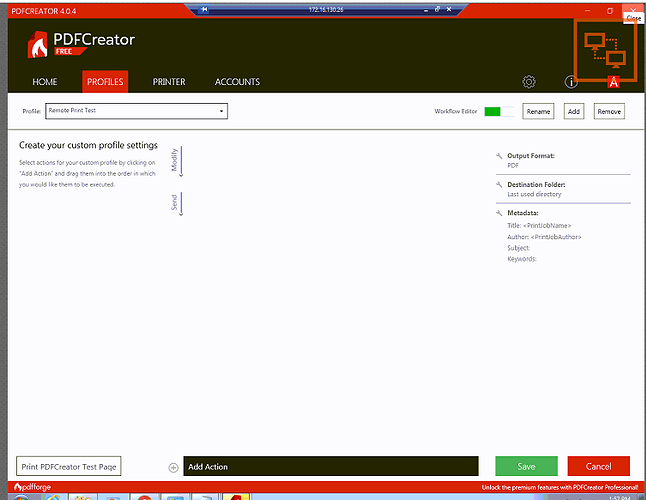I am interested in using the Autosave feature so that the PDFCreator dialog box does not pop up when printing to the pdfcreator printer. The instructions I have found say...
- Launch PDFCreator and click on Profiles .
- Select a profile for autosave or create a new one with the Add button.
- Navigate to the Save tab.
...
The problem I have is that I do not have a Save tab..
What am I not understanding?
Hi,
sorry for the trouble,
the userguide in some part still describes the "classic" view which is no longer default, you can toggle it with the green switch next to "workflow editor" on the screen you posted. But you can also setup the autosave in the new workflow editor by clicking onto the icon next to "Destination Folder", this will open the save options described in the manual.
Best regards
Robin
Thanks for this thread. I"m a newbie here. I even don't now much about this autosaving setup. Bu I am interested in it. Thank you!