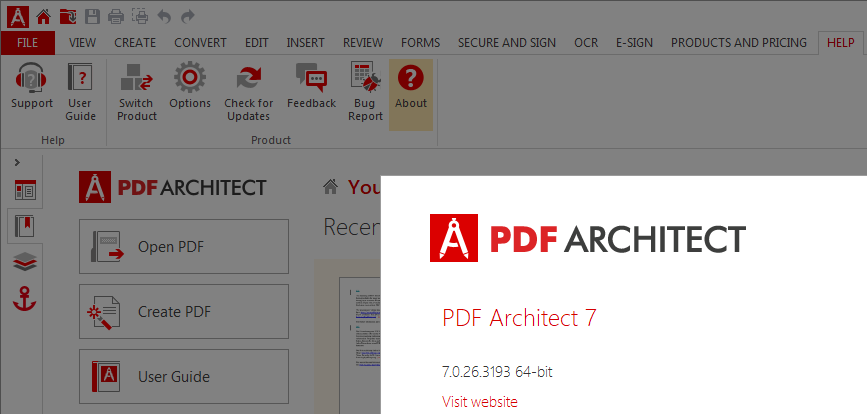When I subscribed to PDF Architect Pro w OCR, I thought it was version 7. But when I look at my list of my products in my account, it doesn't say what is the version. Also, when I subscribed, as I recall, it said that upgrades were included.
My issue is that today I received an email offer to upgrade to version 7. So, I go to look to see what's going on, and I can't find anywhere that my installed product says it's version, so I can check.
Bottom line question: How do I get my included upgrade? And, how to I check to see if I already have it?