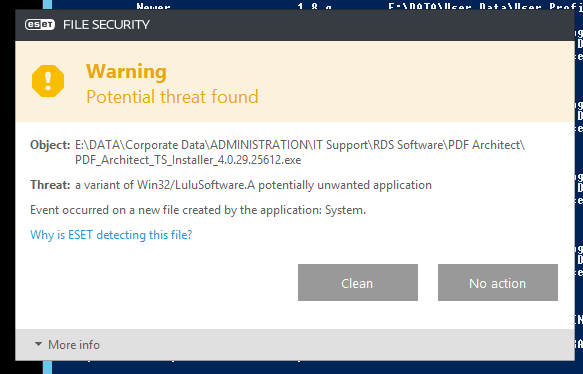Hi… After going through the shopping site, and all available documentation, we sold PDF Architect to one of our clients for use on their terminal server. What was understood was that we would only need to purchase the number of licenses needed for SIMULTANEOUS use, which in this case was for two (2) users.
We have received the licenses, and I have installed the V4 Architect for Terminal Server version, all went well. When I installed the first license, all went well too. But I cannot see ANYWHERE on the terminal server version just how many users are licensed - just that the V4 Architect STANDARD version is now unlocked. At this point, I’m a little hesitant to install the second license - which may invalidate the first one, and ultimately not give me what we need for this client.
Our order # was: UD95ZRZ3 at Upclick.
Is there ANY documentation available on how to properly install AND LICENSE the terminal server version, and how to confirm that everything is ok?
Thank you
Robert