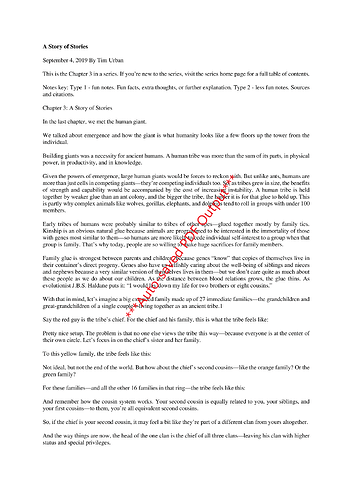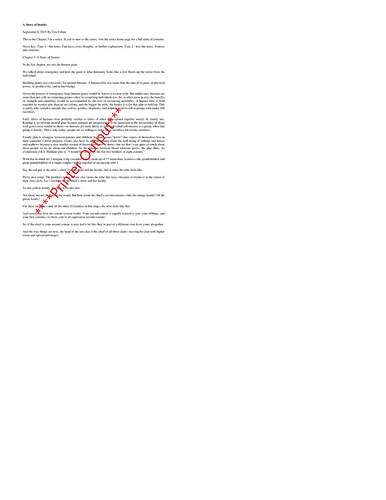Good day,
I want to setup PDFCreator to save my PDFs and print out a hard copy to the printer at the same time. Well, I have managed to setup PDFCreator to achieve this but the hard copy is document is being printed scaled down only occupying the top left-hand corner of the page. See attachments:
My settings are as follows:
Profile: Print after saving.
Profiles > Save > Automatic (Target Directory specified)
Profiles > Send > Print (Checked) > Select Printer > Canon MF210 Series (No Duplexing)
Printer > PDFCreator > Primary Printer (Checked) > Print after saving
I have tried setting the DPI to 150 in the advanced settings of the PDFCreator virtual printer with no luck.
Thank you in advance.
Hi,
sorry for the trouble. Please let me ask you a few questions in order to find the cause of the issue.
Which application are you printing from / does this happen if you print some text from notepad? Do you get the same result if you let PDFCreator display a print dialog and select the printer manually during the print job? Is 150 DPI set for the Canon Printer, too?
Best regards
Robin
Hi Robin,
Yes, the Canon Printer DPI is set to 150 as well. However, if I print to PDFCreator from Notepad in either interactive or automatic mode, everything works as expected!
Regards,
Michael
Hi Michael,
Do you usually print the documents to PDFCreator in order to convert them, or do you use drag&drop / the "covert with PDFCreator" entry from the Windows explorers context menu?
Do I understand correctly that the created PDF is as expected and only the printed out copy has this issue? If you are printing from an Adobe application, please check if there is a "Choose page size by PDF Dimension" or similar option and disable it, i can recall this creating issues in some cases.
Best regards
Robin