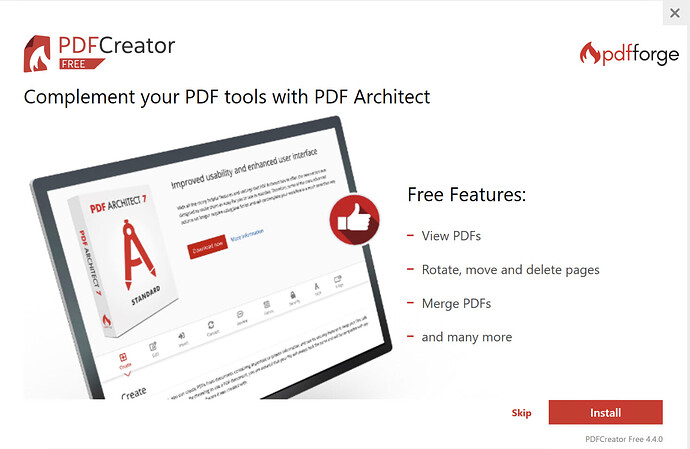Every time I update the PDFCreator the PDF Architect is installed too, even though I uncheck the option. So I have to uninstall PDF Architect after every update.
Is anyone having the same problem?
Hi,
Thank you for sharing this info.
As I'm working for pdfforge and tested the installation a few times myself on different Operating Systems, I can write that much: It should not install PDF Architect, when the option is unchecked. It is very strange!
- Do you have older versions of PDF Architect installed?
- Do you use our MSI installer for PDFCreator Professional and use certain parameters?
- Could you share the PDFCreatorSetupLog.txt, which might contain some clues.
Best regards
Sascha
Hello, thank you for response.
I use PDFCreator Free (on Windows 10 Home)
I have uninstalled PDF Architect every time it was installed, so there should be no installations on my machine.
I use the installer from your web, the last was "PDFCreator-4_4_0-Setup.exe"
My Log file: dated 11.03.2020
PDFCreatorSetupLog.txt (46.2 KB)
I also found "PDFCreator-Setup.log" dated 28.10.2021 (I renamed it, to be able to upload it):
PDFCreator-SetupLog.txt (94.8 KB)
Thank you for the log. I found the relevant part:
ArchitectSecondChanceStep
10:00:52.2288|INFO|pdfforge.PDFCreator.Setup.GUI.
User accepted PDF Architect install on second chance screen
Instead of accepting the second chance offer for PDF Architect using 'Install', please select 'Skip' to decline the offer.
Best regards
Sascha
Oh, so the installation offers the PDF Architect twice, and I did not notice the second - mistook it for the PDFCreator installation.
Thank you.
I'm sorry to hear that the screen wasn't clear to you. I've forwarded to my colleagues as feedback.
Brgds
Sascha