As the title states, I am doing a command line install and I get this error.
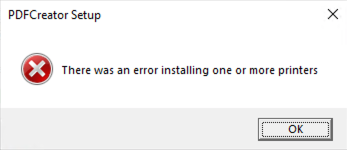
I click OK on the error, it goes away. I run the install a second time and it installs.
report from the log file before and after failure:
No previous version detected, attempting to install printers
There was an error installing one or more printers
InstallPrinter Action ended
CustomAction InstallPrinter returned actual error code 1603 (note this may not be 100% accurate if translation happened inside sandbox)
Action ended 11:30:08: InstallFinalize. Return value 3.
SFXCA: Extracting custom action to temporary directory: C:\WINDOWS\Installer\MSI6833.tmp-
SFXCA: Binding to CLR version v4.0.30319
Calling custom action PDFCreator_setup!pdfforge.PDFCreator.Setup.Builder.Features.PDFCreatorFeatureBuilder.UninstallPrinter
Now for a little backstory. I am trying to configure this for Microsoft's Intune. We have three versions of this software: English, French, German. From what i was told, we need to write a registry key per the location on what the language is going to be.
So for intune, i have a batch file that runs the MSI as such: msiexec.exe /i "PDFCreator-Business-3_4_1_18620-Setup_x64.msi" LicenseKey="licensekey" /quiet /passive and then after that, it calls a powershell script that writes to the directory for which language the install is.
When i run the install the first time, i get the error code. I click ok, it backs out and then i run the install again and it works. What needs to be done to get this to install on the first try without that error.