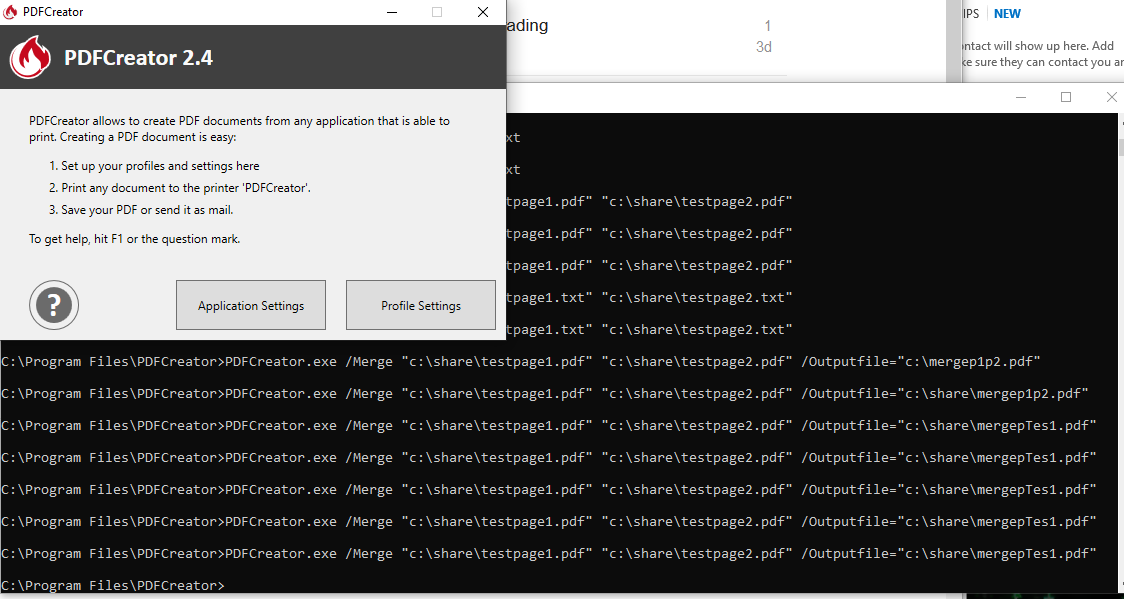Hi,
I'm trying to merge two PDF files in Windows 10 DOS. When I run the Merge command I get a PDFCreator Window pop-up with Applications Settings and Profile Settings and the files never get merged.
Here's the command: PDFCreator.exe /Merge "c:\share\testpage1.pdf" "c:\share\testpage2.pdf" /Outputfile="c:\share\mergepTes1.pdf"
Tried removing double quotes and I get the same pop-up with the following:
PDFCreator.exe /Merge c:\share\testpage1.pdf c:\share\testpage2.pdf /Outputfile=c:\share\mergepTes1.pdf
I've also uploaded a screen shot of this behavior. I would appreciate if some can provide guidance on how to execute the Merge command in DOS.
Thanks!