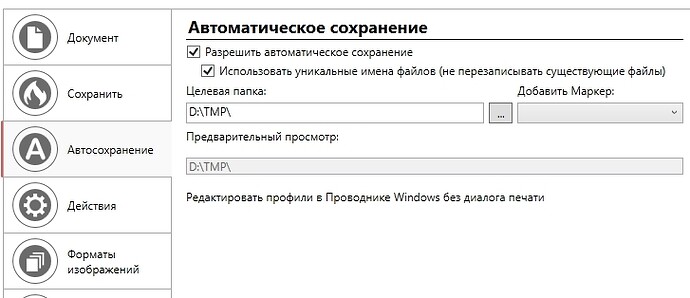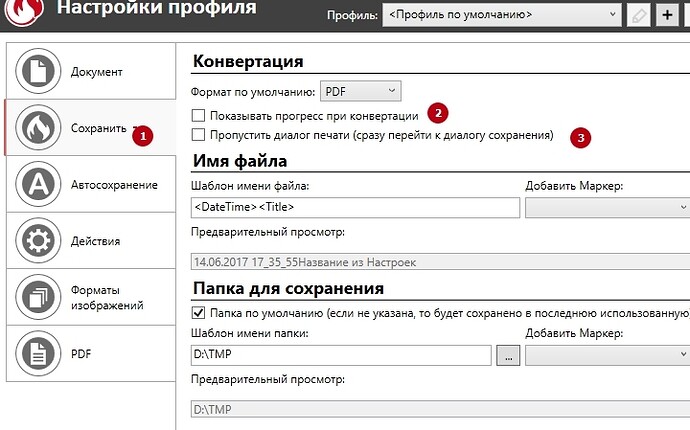I need PDF Creator to have all the settings autosaved but still prompt for just the FileName.
Hi,
the closest you can get to this using only PDFCreator settings is disabling autosave and using the “skip print dialog” checkbox in the “save” section of the profile settings. The alternative would be using autosave with a custom action to rename the file after it has been created (prompting the user for the filename).
best regards,
Hi, i have next setting:
and on my windows 10 all work fine, but on other pc, also windows 10, it is always dialog for file name and save....
Please help me
Hi,
please try to reinstall PDFCreator on the machine with the problem.
I am afraid I haven’t seen this happening before and don’t know what could be causing it.
If it still doesn’t work properly after reinstalling, please set the logging level to “trace” in the PDFCreator application settings, print something and send us the resulting log to support(at)pdfforge.org.
Best regards,
Robin