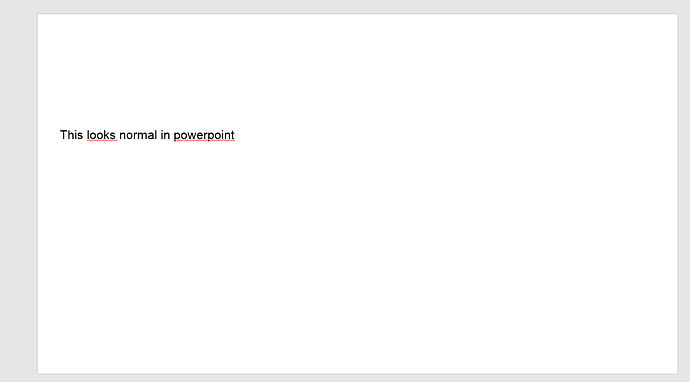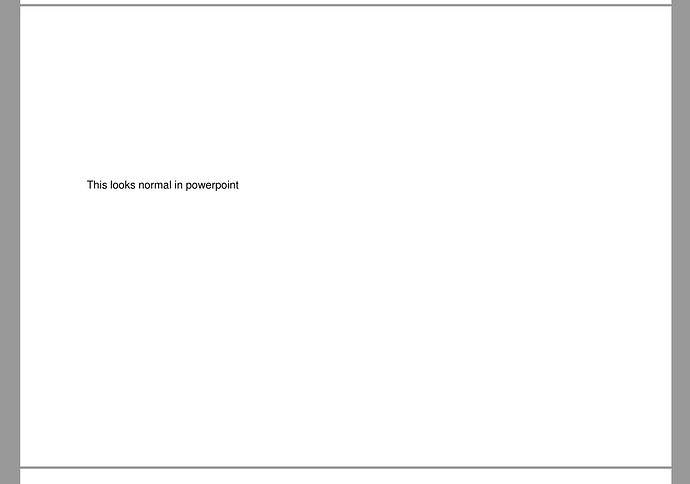Hi, I am trying to convert a 4:3 ratio PowerPoint presentation to pdf with pdfcreator. The output looks fine, however, it is a 16:9/widescreen pdf and has white spaces around the slide. I could not find the correct option, how do I get the correct pdf?
Thank you for your help!
Hi,
PDFCreator should use the page size/layout defined in PowerPoint, there aren't any settings inside PDFCreator which would transform the output to 16:9.
Best regards
Robin
Hi Robin,
thanks for the help. I do believe that pdfcreator does not completely use the sets from powerpoint. For example, I have a presentation that is formatted in 16:9 but the slides size is slightly reduced. It looks normal in Powerpoint:
This does not happen when I export the ppt to pdf with PowerPoint.
Hi,
when you directly convert the .ppt to PDF, it will not print the file and therefore not apply any settings like e.g. margins or scaling which might be configured inside the print settings (of PowerPoint).
Is there any scaling/additional margins activated inside the print settings?
Best regards
Robin