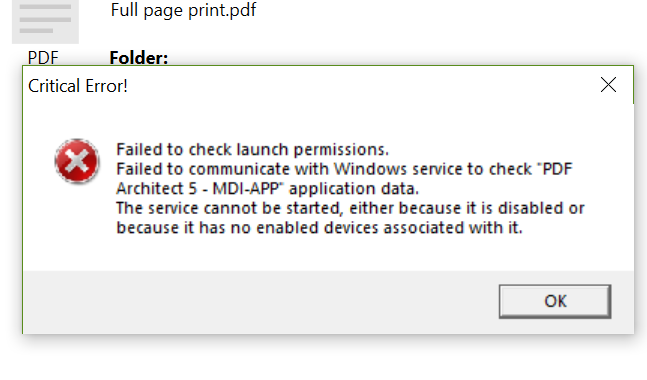
I realize there was another post on this but it says to uninstall reboot and reinstall . I uninstalled and rebooted and reinstalled --still getting the same message
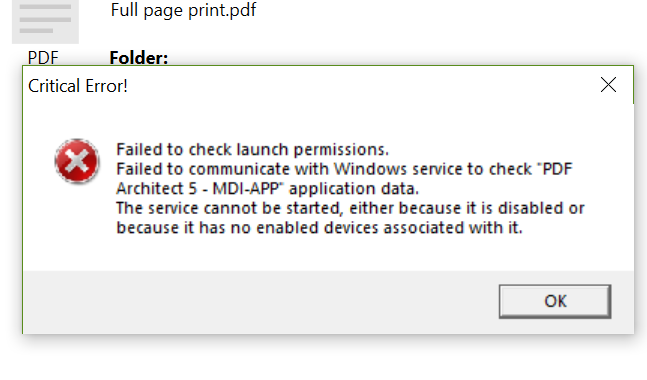
I realize there was another post on this but it says to uninstall reboot and reinstall . I uninstalled and rebooted and reinstalled --still getting the same message
Dear @redmont
Hopefully, you are able to install it using the MSI package. Uninstall PDF Architect first of all. Restart machine.
Please download it from here (276 Mbyte): http://download.pdfforge.org/go/pdfarchitect5/business/pdfarchitect5-gpo.zip
Please let me know if you were able to install PDF Architect 5.
Kind regards
Sascha