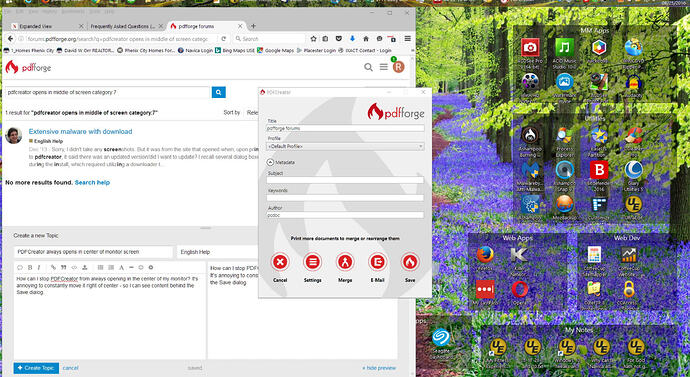How can I stop PDFCreator from always opening in the center of my monitor? It's annoying to constantly move it right of center - so I can see content behind the Save dialog.
Hi,
I am afraid there is no option for this, apart from turning on auto-save which will deactivate the dialog all together.
If you only need to chose the path + filename for each job, you could enable the “Skip print dialog” checkbox in the save section of the profile settings.
Best regards,
Robin
Thanks Robin.
Since there’s no end user setting to do this (auto-save off and no print dialog are interesting but not a work-around I can use) - can the developers change the setting in the code, where it’s hard-wired to open in the middle of the monitor? It would be a lot easier to change a line or two of code, than try to implement this fix into the program’s settings.
Thanks,
David
Hi David,
our developers will have a look at this and see if it can be improved.
Best regards,
Robin
Robin,
Sounds like a good plan!
Thanks again,
David