Hello - I have this script to run via schedule task which will build pdf files, I can run this manually and it works fine, however once I create a scheduled task for this it will not build the expected files. When I do run it from schedule task I see it spools and that's it, no reports get built. Any idea's why this might be?
Hi,
We have a dedicated service account ID that’s in the admin group. But I’ve tried with both my ID and this ID does the same thing.
Which version of PDFCreator are you running?
The latest version
Hi,
I have the same problem and the same requirement: Running a batch file to auto-convert as a scheduled task with a dedicated service account. Environment is version 2.0.1 on a 2008 R2 Server. I identified the following:
Running the Task “only when user is logged on” works perfect.
Running the Task “whether or not the user is logged on” does not work. PDFs are not created.
The difference I identified is, that when the batch file is run manually or the task is set to “Only when user is logged on” the gswin32c.exe is called (visible process in the Task Manager). However, if run “Whether logged on or not” the gswin32c.exe never appears (while PDFCreator process is visible!).
So from my perspective it’s a problem of GhostScript or PDFCreator calling GhostScript.
Can you verify this?
Thanks a lot!
Sascha
Hi,
Thanks for investigating.
So I hang on… 
Hello,
we have purchased your PDF-Creator "Custom", because we need to work with COM-Interface and redistribute it with our product. We need to start our task with a windows-Bat-File. We need to start it, when no user has logged in.
I have the same problem as mentioned hier. Am i understanding right "You have NO VERSION, that works with both COM-Interface" and "Windows-Services"???
Thx in Forward!
Peyman
Hi,
I am afraid this is correct, since all non-server editions of PDFCreator require a user session to run in.
PDFCreator Server now has a C#-Script action which allows you to place your own C# code directly inside the PDFCreator workflow, but this isn't available as custom edition for integration into other products.
Best regards
Robin
Hi Robin,
thank you so much for your fasr replay. Is there any Workaround for this?
We have used the old Version 1.7.3 und there every thing was working ok.
I asked my company to purchase the new version and i have done all my tests, when i was logged on server.
Now we have this problem and nothing is working. i had to reinstall the old version for some of our customers.
I don't really know, how i can solve this problem!
Best regards
Peyman
The old version should have the same restriction; it also required a logged on user to run, did you perhaps use a third party tool like srvany to run it as service which potentially might also work for the new version?
Best regards
Robin
Absolutly not! It's just a windows Bat-File that is scheduled the same way as with 3.2.2.
Can you please give me the right to post a pic?
Best regards
Peyman
I have given you the rights to post pics and links.
I honestly don't understand how PDFCreator 1.7.3 worked without a user logged on.
Thank you so much!
This is what i mean. I have reinstalled the 1.7.3 and it's working againe:
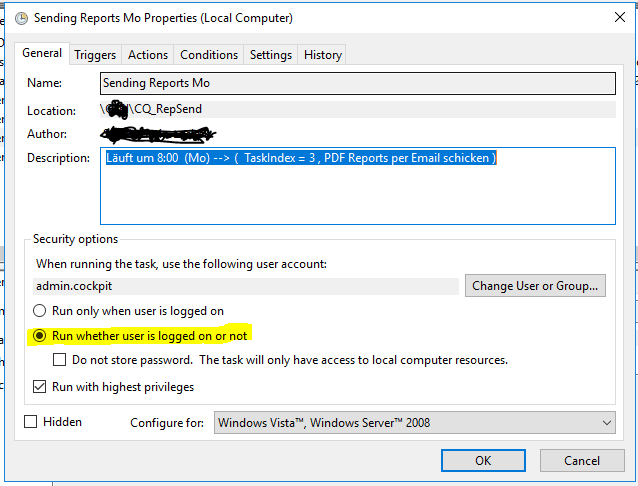
Hi,
thanks for the screenshot. Perhaps it works because it is run as scheduled task from an user account, not sure which session those run in. What is the content of the batch file or what exactly does that task trigger?
Does it work if you change the setting to "run only when user is logged on"? Perhaps it just uses command line parameters which are no longer available or have been changed and can be fixed.
Best regards
Robin
Hi Robin,
it's a batch file that runs a QlikView-Programm (a BI Tool) and this Programm creates PDF-Files.
When i run it with Option "Run when user is logged on" every thing works fine.
When i change to the secund option as in Screenshots, the printjobs don't reach the queue (i log the event's in my script). The user behinde the task is the same as my login. (talking about 3.2.2)
"Run wheter user is logged on or not" with my password saved, works fine with 1.7.3.
I mean every thing is the same, the batch file, the QlikView-Programm, the user, just PDFCreator makes difference.
Best regards
Peyman
Thanks for sharing the details.
What exactly do you mean by "the print jobs don't reach the queue"?
Do the jobs get spooled to %temp%\PDFCreator\spool but then not picked up by PDFCreator?
Did you modify the PDFCreator 3.3.0 settings to ensure it doesn't require any user interaction?
If the print jobs don't reach the print queue, PDFCreator has nothing to process.
There might be no solution to this, as not working is the expected behavior when running without a logged on user.
Best regards
Robin
Thanks for your fast replays Robin!
I mean that "if(!PDFCreatorQueue.WaitForJob(10)) ..." waits for 10 Secounds and then writes a log in my logfile "The print job did not reach the queue within 10 seconds". But at the same time, if i run the PDFCreator, it gets the job and starts to print it.
Anyway Thanx for your efforts!
Best regards
Peyman