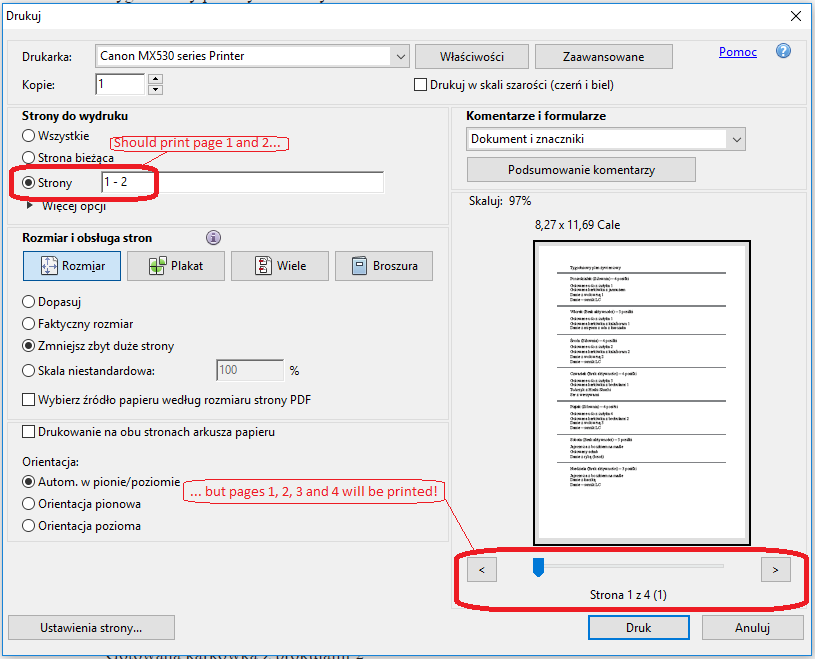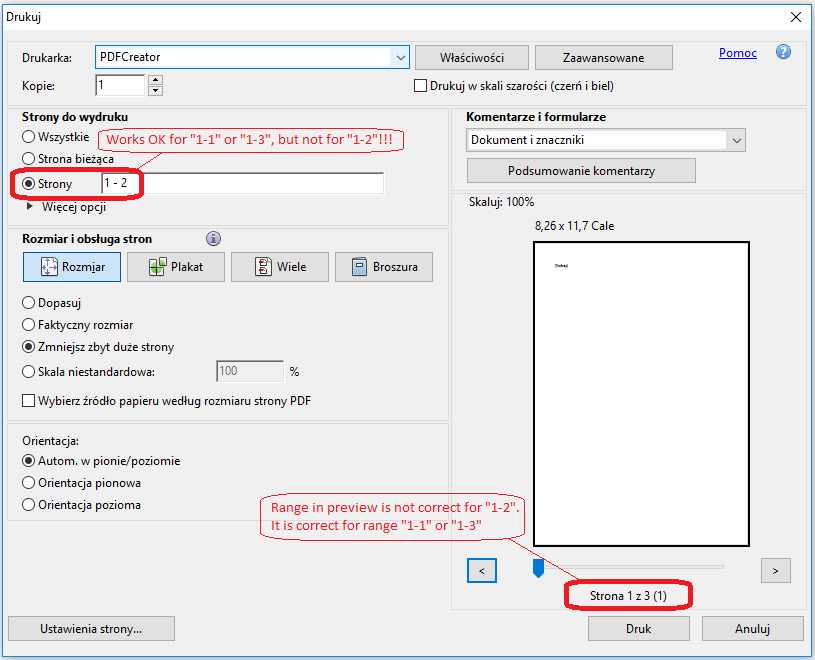Hello,
I don't use PDFCreator so often, just once per month or even less frequently. However, I noticed possible bug in newest 2.5.3 version. My previous release was 2.4.1 and it worked OK.
Short background: My system is Windows 10 Pro (Version 1607 with all updates) and I use Apache OpenOffice 4.1.3 for quite long time to prepare documents (due to their specific, they are prepared separately). Some of them are in portrait orientation and the rest is in landscape. Procedure is following: I export odt files via OpenOffice to pdf format and then I merge all documents into one final PDF output (using PDFCreator), which I want to print on both sides of paper partially due to practical reasons:
- portrait pages - flip on long edge
- landscape pages - flip on short edge
To be clear, I open PDF files in Adobe Reader 11.0.22.
And here is the problem. Final document should contain 7 pages, so I am able to set pages 1-2 to print as portrait and pages 3-7 as landscape. It worked in previous PDFCreator as I expected. In newest version, I have 7 pages before printing, but when I choose specific range of pages to print, it is set by default as "1-3" (previously it was "1-7"). In preview I can see all 7 pages (not 3, as it is displayed). When I set range as "1-2", I see in preview pages "1-4" and exactly 4 pages are printed (I verified it), what is definitely incorrect, because I need to set different flip modes for portrait and landscape pages. Moreover, when I set single page, it looks following:
- page 1 - indeed, the first page is ready to print
- page 2 - it sets page 4 to print
- page 3 - page no. 7 is ready to print
- page 4 - OK, page 4 is visible on preview. Same effect with page 5, 6 and 7 - correct page is displayed.
Here is screenshot (the same effect is visible, when I change printer type from Canon MX530 to PDFCreator, so printer's soft is not the cause):
I remind - I still have old documents (source odt, partial pdf and final pdf) and they are displayed correctly. When I created such final PDF document from old files, but with newest PDFCreator, the issue is also visible. This is the reason, why I assume, that newest version is affected somehow.
I tried to do some tests:
- Test with files discussed above. For the first look, it seems that merging landscape oriented documents is affected. I printed multiple times one portrait oriented document (mean the same document is merged several times into one final document) and didn't notice problem, while the same procedure for landscape oriented document allowed me to reproduce issue. However, it can be caused by special content in my specific landscape documents.
- Test with newly created documents. During this test I found possible root cause. Here is scenario, how to reproduce issue: create odt document with one portrait oriented page and next document with landscape orientation and 2 pages, where manual page break creates new page. Export such documents to PDF files. Merge received PDF files into one file using PDFCreator (portrait page should be first in final document). Open final document in Adobe Reader - 3 pages should be there. Effect - when you want to print range of pages equal "1-2", the preview shows always 3 pages and 3 pages are printed instead of 2 (verified):
It is definitely wrong.
Please try to investigate described "phenomena". I can sent my results, if my description isn't clear and it is necessary to proceed. However, please be aware, that due to very limited time, my answers may be significantly delayed.
Thank you for your efforts in advance.
BR,
zaklopotany