I'm trying to create a PDF formatted for an thermal receipt printer with 80mm roll feed paper but can't select roll feed type paper in the PostScript Custom Page Size Definition settings for the printer created by PDFCreator.
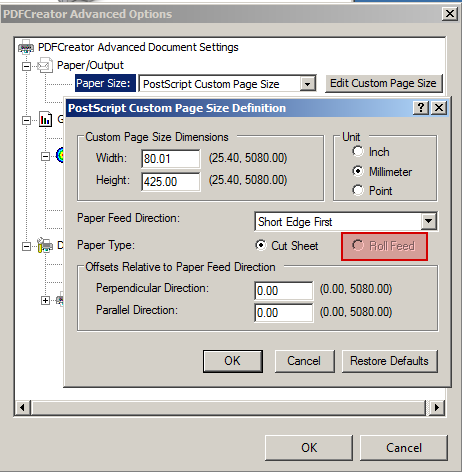
A bit more information about the setup -
I'm routing an end of day report from a POS system though a printer created by PDFCreator. The reason for this is I want a copy of the report emailed to the owner whenever an employee closes their shift while also printing the physical copy.
My solution to this was to create a printer in PDFCreator tied to a profile that runs a batch script. The batch script prints the resulting PDF on the thermal receipt printer. The batch file also handles the email portion using a command line utility as well (I could never get the Send over SMTP feature to work with gmail).
This whole setup works pretty well except for the roll feed paper type issue. I've had to resort to defining a set height, but this presents an issue when there is a busy shift and the bottom gets cropped off (it's also wasting paper when it's a slow shift).
Any help would be greatly appreciated!