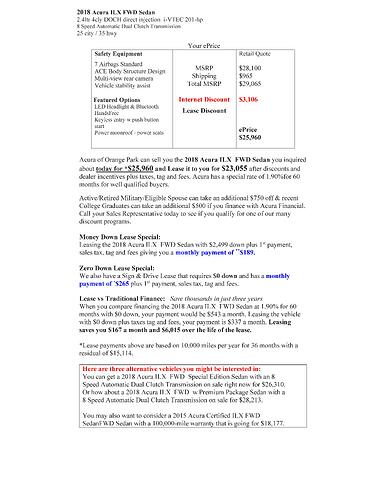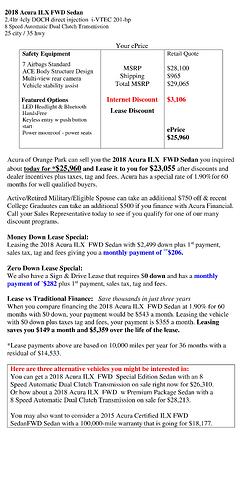I have defined 3 printers for our regions, dev, test and production. Using HotFolder, I can define the Source folder for where I place the PDF files to be converted to jpgs. Now I am changing the autosave folder all the time to where I want the jpg files saved to. How can I define the output/save folder for each of these printer definitions, so I do nto have to do this all the time? Thanx in advance.
Hi,
you can define 3 printers and profiles inside PDFCreator and then use them for your 3 HotFolders.
Here is a link to the user guide: http://docs.pdfforge.org/pdfcreator/3.2/en/pdfcreator/
If you need any help with the configuration, just let us know.
Best regards
Robin
This does not answer my question. I have 3 printers defined. They all use a different source location and they all have a different output location. How can I define a unique output location for each of them is the question? I. E. Printer1 - Development, Source : Dev\AOP\PDF_Files Output: Dev\AOP\JPG_Files. PRINTER2 - Testing, Source: Testing\AOP\PDF_Files Outpu: Testing\AOP\JPG_Files. This is an example of the structure that I am trying to create and use. As you can see the first folder for the source and output are unique to the type of printer name. Can you help with this?
Hi,
you will need to run the PDFCreator.exe and create 3 different profiles with autosave enabled, then assign each profile it’s individual output location and assign the profiles to the printers. Then you can use these printers/profiles for your HotFolder configuration: http://docs.pdfforge.org/pdfcreator/3.0/en/hotfolder/settings/configs/#creating-and-deleting-configurations
and assign each HotFolder a different printer.
Best regards
Robin
This is exactly how I have it set up. Yet, it seems that the setting are not working when using this type of setup. When I convert the pdf files using the defined profile & printer, it does not convert the pdf properly to the correct jpg image based on my settings. I am using 650 dpi, 75%, 16 million colors. The first attachment will be from using the defined setup I have created,
. The second file will be a jpg file from a drag & drop into PDF Creator with the same settings. You can look at the borders and see how they are greatly different. . Now I am going to attach the pdf that these jpg's were created from. As you can see it matches the 2ng jpg file hat I did a drag & drop. I want it to match this file when I have defined my setup to use the profiles & printers, which it is currently not doing. I cannot load the pdf file. If you send me a message, I will respond with it via email.They need to be 600dpi