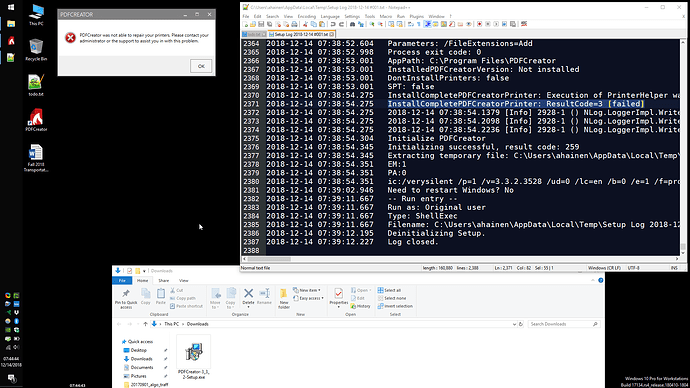I keep getting the error that there are "NO PRINTERS INSTALLED". Then I click "Yes" to fix this by reinstalling the PDFCreator printers. Then I get another error that says "PDFCreator was not able to repair your printers". I tried net start spooler, net stop spooler, deleted the pdfcmon thing, restarted, tried old versions, checked permissions on the ps_xxx.gdl file. How can I get this to work??
Error Report for PDFCreator 3.3.2.3528
Exception:
Win32Exception
The remote procedure call failed
at pdfforge.PDFCreator.Core.Printing.Printer.PrinterHelper.GetInstalledPorts()
at pdfforge.PDFCreator.Core.Printing.Printer.PrinterHelper.GetPorts(String monitorName)
at pdfforge.PDFCreator.Core.Printing.Printer.PrinterHelper.GetPDFCreatorPrinters()
at pdfforge.PDFCreator.UI.Presentation.Assistants.RepairPrinterAssistant.IsRepairRequired()
at pdfforge.PDFCreator.UI.Presentation.Assistants.RepairPrinterAssistant.TryRepairPrinter(IEnumerable`1 printerNames)
at pdfforge.PDFCreator.Core.Startup.StartConditions.PrinterInstalledCondition.Check()
at pdfforge.PDFCreator.Core.Startup.StartConditions.CheckAllStartupConditions.CheckAll()
at pdfforge.PDFCreator.Editions.EditionBase.SimpleInjectorPrismApplication.OnStartup(StartupEventArgs e)
at System.Windows.Application.<.ctor>b__1_0(Object unused)
at System.Windows.Threading.ExceptionWrapper.InternalRealCall(Delegate callback, Object args, Int32 numArgs)
at System.Windows.Threading.ExceptionWrapper.TryCatchWhen(Object source, Delegate callback, Object args, Int32 numArgs, Delegate catchHandler)
Log:
2018-12-14 08:11:00.1900 [Debug] 46128-1 (ProgramThread) pdfforge.PDFCreator.Editions.EditionBase.ProgramBase.StartApplication: Starting PDFCreator
2018-12-14 08:11:00.5837 [Debug] 46128-1 (ProgramThread) pdfforge.PDFCreator.Core.Printing.FolderProvider..ctor: Temp folder is 'C:\Users\amhai\AppData\Local\Temp\PDFCreator\Temp'
2018-12-14 08:11:00.5847 [Debug] 46128-1 (ProgramThread) .lambda_method: Spool folder is 'C:\Users\amhai\AppData\Local\Temp\PDFCreator\Spool'
2018-12-14 08:11:00.7856 [Trace] 46128-1 (ProgramThread) pdfforge.PDFCreator.UI.Presentation.Helper.SettingsLoaderBase.LogProfiles: Profiles:
2018-12-14 08:11:00.7856 [Trace] 46128-1 (ProgramThread) pdfforge.PDFCreator.UI.Presentation.Helper.SettingsLoaderBase.LogProfiles:
2018-12-14 08:11:00.7856 [Trace] 46128-1 (ProgramThread) pdfforge.PDFCreator.UI.Presentation.Helper.SettingsLoaderBase.LogProfiles: High Compression (small file)
2018-12-14 08:11:00.7856 [Trace] 46128-1 (ProgramThread) pdfforge.PDFCreator.UI.Presentation.Helper.SettingsLoaderBase.LogProfiles: High Quality (large file)
2018-12-14 08:11:00.7856 [Trace] 46128-1 (ProgramThread) pdfforge.PDFCreator.UI.Presentation.Helper.SettingsLoaderBase.LogProfiles: JPEG (graphic file)
2018-12-14 08:11:00.7856 [Trace] 46128-1 (ProgramThread) pdfforge.PDFCreator.UI.Presentation.Helper.SettingsLoaderBase.LogProfiles: PDF/A (long term preservation)
2018-12-14 08:11:00.7856 [Trace] 46128-1 (ProgramThread) pdfforge.PDFCreator.UI.Presentation.Helper.SettingsLoaderBase.LogProfiles: PNG (graphic file)
2018-12-14 08:11:00.7856 [Trace] 46128-1 (ProgramThread) pdfforge.PDFCreator.UI.Presentation.Helper.SettingsLoaderBase.LogProfiles: Print after saving
2018-12-14 08:11:00.7856 [Trace] 46128-1 (ProgramThread) pdfforge.PDFCreator.UI.Presentation.Helper.SettingsLoaderBase.LogProfiles: TIFF (multipage graphic file)
2018-12-14 08:11:00.9305 [Trace] 46128-1 (ProgramThread) pdfforge.PDFCreator.Core.Startup.StartConditions.CheckAllStartupConditions.CheckAll: Checking installation...
2018-12-14 08:11:00.9305 [Trace] 46128-1 (ProgramThread) pdfforge.PDFCreator.Core.Startup.StartConditions.CheckAllStartupConditions.CheckAll: Checking SpoolerRunningCondition
2018-12-14 08:11:00.9455 [Trace] 46128-1 (ProgramThread) pdfforge.PDFCreator.Core.Startup.StartConditions.CheckAllStartupConditions.CheckAll: Checking CheckSpoolFolderCondition
2018-12-14 08:11:00.9455 [Trace] 46128-1 (ProgramThread) pdfforge.PDFCreator.Core.Startup.StartConditions.CheckAllStartupConditions.CheckAll: Checking GhostscriptCondition
2018-12-14 08:11:00.9455 [Trace] 46128-1 (ProgramThread) pdfforge.PDFCreator.Core.Startup.StartConditions.CheckAllStartupConditions.CheckAll: Checking PrinterInstalledCondition
2018-12-14 08:11:00.9715 [Trace] 46128-1 (ProgramThread) pdfforge.PDFCreator.UI.Presentation.Helper.SettingsLoaderBase.LogProfiles: Profiles:
2018-12-14 08:11:00.9715 [Trace] 46128-1 (ProgramThread) pdfforge.PDFCreator.UI.Presentation.Helper.SettingsLoaderBase.LogProfiles:
2018-12-14 08:11:00.9715 [Trace] 46128-1 (ProgramThread) pdfforge.PDFCreator.UI.Presentation.Helper.SettingsLoaderBase.LogProfiles: High Compression (small file)
2018-12-14 08:11:00.9715 [Trace] 46128-1 (ProgramThread) pdfforge.PDFCreator.UI.Presentation.Helper.SettingsLoaderBase.LogProfiles: High Quality (large file)
2018-12-14 08:11:00.9715 [Trace] 46128-1 (ProgramThread) pdfforge.PDFCreator.UI.Presentation.Helper.SettingsLoaderBase.LogProfiles: JPEG (graphic file)
2018-12-14 08:11:00.9715 [Trace] 46128-1 (ProgramThread) pdfforge.PDFCreator.UI.Presentation.Helper.SettingsLoaderBase.LogProfiles: PDF/A (long term preservation)
2018-12-14 08:11:00.9715 [Trace] 46128-1 (ProgramThread) pdfforge.PDFCreator.UI.Presentation.Helper.SettingsLoaderBase.LogProfiles: PNG (graphic file)
2018-12-14 08:11:00.9715 [Trace] 46128-1 (ProgramThread) pdfforge.PDFCreator.UI.Presentation.Helper.SettingsLoaderBase.LogProfiles: Print after saving
2018-12-14 08:11:00.9715 [Trace] 46128-1 (ProgramThread) pdfforge.PDFCreator.UI.Presentation.Helper.SettingsLoaderBase.LogProfiles: TIFF (multipage graphic file)
2018-12-14 08:11:00.9775 [Error] 46128-1 (ProgramThread) pdfforge.PDFCreator.UI.Presentation.Assistants.RepairPrinterAssistant.TryRepairPrinter: It looks like the printers are broken. This needs to be fixed to allow PDFCreator to work properly
2018-12-14 08:11:00.9914 [Debug] 46128-1 (ProgramThread) pdfforge.PDFCreator.UI.Presentation.Assistants.RepairPrinterAssistant.TryRepairPrinter: Asking to start repair..
2018-12-14 08:11:44.8528 [Debug] 46128-1 (ProgramThread) pdfforge.PDFCreator.UI.Presentation.Assistants.RepairPrinterAssistant.TryRepairPrinter: Reinstalling Printers...
2018-12-14 08:11:51.9120 [Debug] 46128-1 (ProgramThread) pdfforge.PDFCreator.UI.Presentation.Assistants.RepairPrinterAssistant.TryRepairPrinter: Done: Failed
2018-12-14 08:11:51.9130 [Debug] 46128-1 (ProgramThread) pdfforge.PDFCreator.UI.Presentation.Assistants.RepairPrinterAssistant.TryRepairPrinter: Now we'll check again, if the printer is installed
2018-12-14 08:12:16.8642 [Error] 46128-1 (ProgramThread) pdfforge.PDFCreator.Editions.EditionBase.ProgramBase.Application_DispatcherUnhandledException: Uncaught exception in WPF thread
Environment:
Windows 10.0.17763 Release 1809
Platform:
x64
Environment variables:
SystemDrive=C:
ProgramFiles(x86)=C:\Program Files (x86)
ProgramW6432=C:\Program Files
PROCESSOR_IDENTIFIER=Intel64 Family 6 Model 44 Stepping 2, GenuineIntel
VBOX_MSI_INSTALL_PATH=C:\Program Files\Oracle\VirtualBox
TMP=C:\Users\amhai\AppData\Local\Temp
PROCESSOR_ARCHITECTURE=AMD64
Path=C:\Program Files (x86)\Common Files\Oracle\Java\javapath;C:\ProgramData\Oracle\Java\javapath;C:\WINDOWS\system32;C:\WINDOWS;C:\WINDOWS\System32\Wbem;C:\WINDOWS\System32\WindowsPowerShell\v1.0;C:\Program Files\PuTTY;C:\Program Files\Calibre2;C:\Program Files (x86)\GtkSharp\2.12\bin;C:\Program Files (x86)\QuickTime\QTSystem;C:\WINDOWS\System32\OpenSSH;C:\Program Files (x86)\Microsoft VS Code\bin;C:\Program Files (x86)\Common Files\Business Objects\3.0\bin;C:\Program Files (x86)\Common Files\Business Objects\3.0\crystalreportviewers11\ActiveXControls;C:\Users\amhai\AppData\Local\Microsoft\WindowsApps;;C:\Program Files (x86)\Microsoft VS Code\bin
USERPROFILE=C:\Users\amhai
PROCESSOR_REVISION=2c02
ADSK_CLM_WPAD_PROXY_CHECK=FALSE
TEMP=C:\Users\amhai\AppData\Local\Temp
FPS_BROWSER_APP_PROFILE_STRING=Internet Explorer
FPS_BROWSER_USER_PROFILE_STRING=Default
LOGONSERVER=\AMH3500
USERNAME=amhai
SystemRoot=C:\WINDOWS
CAMLIBS=C:\Program Files\darktable\lib\libgphoto2\2.5.18
OneDrive=C:\Users\amhai\OneDrive
USERDOMAIN_ROAMINGPROFILE=AMH3500
CommonProgramFiles=C:\Program Files\Common Files
PROCESSOR_LEVEL=6
ProgramData=C:\ProgramData
GTK_BASEPATH=C:\Program Files (x86)\GtkSharp\2.12
HOMEPATH=\Users\amhai
VISSIM100_EXAMPLES=C:\Users\Public\Documents\PTV Vision\PTV Vissim 10
COMPUTERNAME=AMH3500
VISSIM110_EXAMPLES=C:\Users\Public\Documents\PTV Vision\PTV Vissim 11
ALLUSERSPROFILE=C:\ProgramData
CommonProgramW6432=C:\Program Files\Common Files
SESSIONNAME=Console
DriverData=C:\Windows\System32\Drivers\DriverData
HOMEDRIVE=C:
windir=C:\WINDOWS
MAGICK_HOME=C:\Program Files\darktable\lib\GraphicsMagick-1.3.25\modules-Q8\coders
NUMBER_OF_PROCESSORS=12
OS=Windows_NT
ProgramFiles=C:\Program Files
ComSpec=C:\WINDOWS\system32\cmd.exe
PATHEXT=.COM;.EXE;.BAT;.CMD;.VBS;.VBE;.JS;.JSE;.WSF;.WSH;.MSC
PSModulePath=C:\Program Files\WindowsPowerShell\Modules;C:\WINDOWS\system32\WindowsPowerShell\v1.0\Modules
APPDATA=C:\Users\amhai\AppData\Roaming
USERDOMAIN=AMH3500
IOLIBS=C:\Program Files\darktable\lib\libgphoto2_port\0.12.0
asl.log=Destination=file
LOCALAPPDATA=C:\Users\amhai\AppData\Local
COMPLUS_ApplicationMigrationRuntimeActivationConfigPath=C:\Autodesk\Autodesk_AutoCAD_2015_to_2018_Geolocation_Online_Maps_Hotfix
CommonProgramFiles(x86)=C:\Program Files (x86)\Common Files
VISSIM90_EXAMPLES=C:\Users\Public\Documents\PTV Vision\PTV Vissim 9
PUBLIC=C:\Users\Public
Additional Data:
Thread=ProgramThread