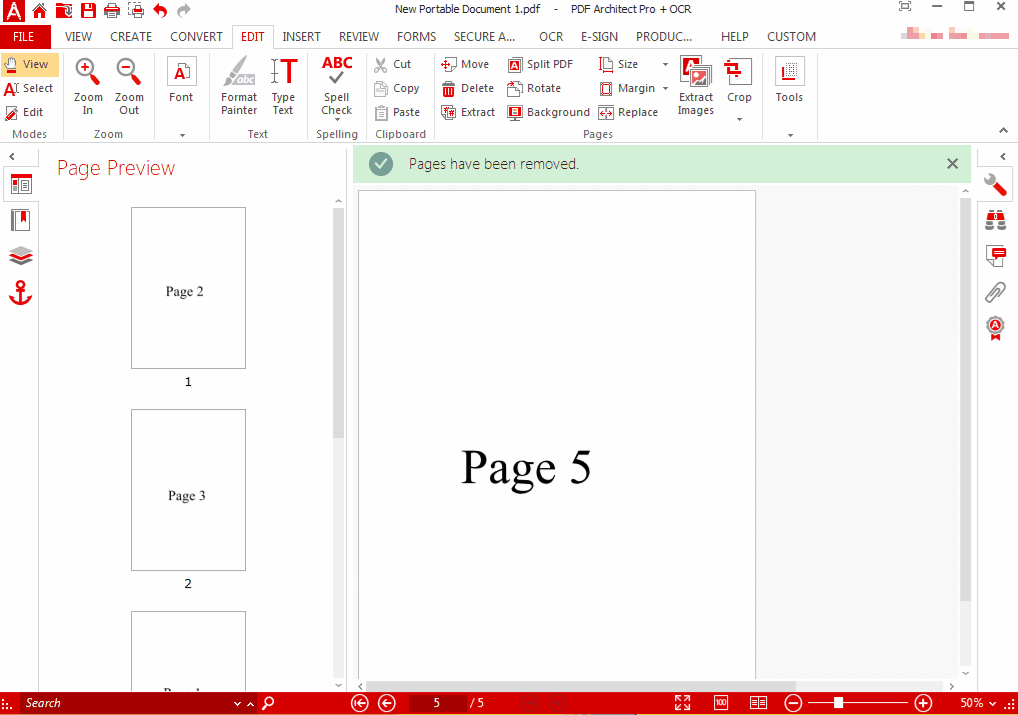I would appreciate an option to copy/move one or more pages between documents. E.g. right-click a page thumbnail in page preview, select cut/copy, then switch to the target document, then right-click at the proper location in the page preview and select paste.
Currently it seems that I have to extract the page(s) from document A, then merge the resulting files with document B, the re-order the pages in B as needed. This seems unnecessarily complicated.
In addition, it would be great to be able to append a PDF to file a file already open in PDF Architect by dragging and dropping it from windows file explorer to the Page Preview pane in PDF Architect.
I was an issue about PDF Architect, That time I was very upset about that but the Brothers Construction Group resolve m y issue about PDF Architect. Now, I am very glad to that.
In PDF Architect 7 moving pages around and inserting documents via drag&drop is possible just like you described it: 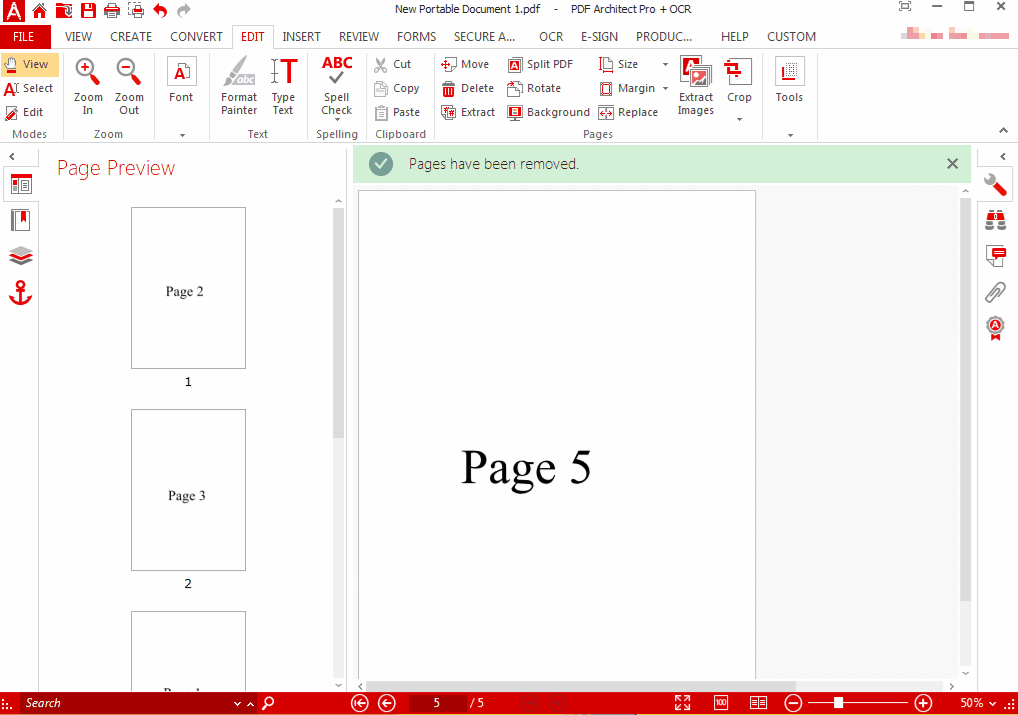
Florian, thanks for your reply. You are right - I thought inserting a document didn't work when I tried this, but I can replicate this now.
Is there also a way to e.g. move page 2 of A.pdf to page 4 of B.pdf (assuming both those documents are open in PDF Architect)?
On the first look it seems like that wasn't easily possible.
I'd just load the whole B.pdf into A.pdf and remove the unneeded files.
However, it would be really nice to have that feature in PDF Architect.
Make sure to contact the PDF Architect Support Team and ask them about the feature.
I'm sure they're able to create a feature request, too.
Thank you, that seems like a reasonable workaround. I'll contact the support team as you suggested.
1 Like