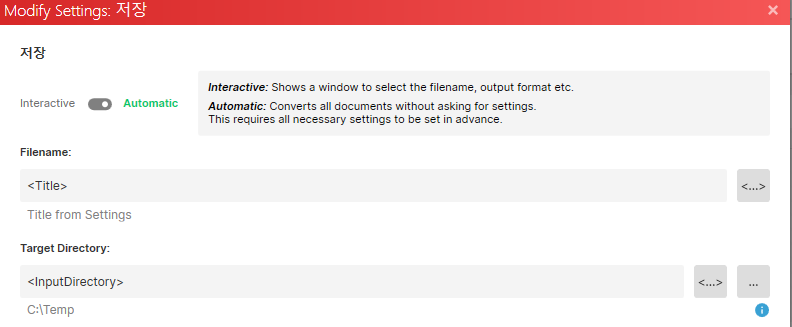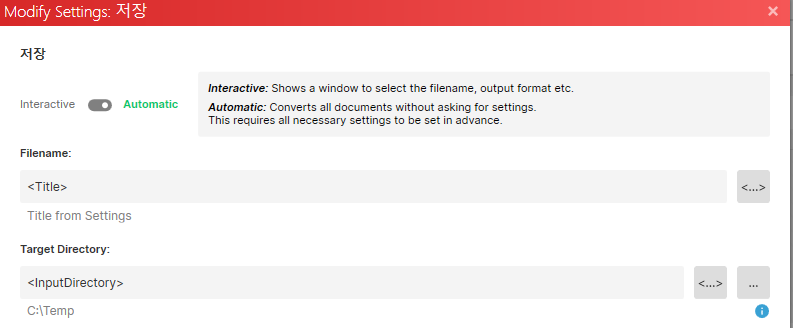Good morning,
I am a common user who uses PDF Creator as a virtual printer to make pdf easily.
I love your powerful and simple PDF conversion.
But when I set up my default profile, I want to save a created PDF in the original file path.
So I used but it does not save the pdf file
I think that somehow it can't recognize the path.
It shows C:\temp if I put
So is there any other option to save the created PDF file in the path the original file lis located?
Please see atthced image
I appreciate your cooperation again. and hope this problem is solved.
Hi DongjuKim,
you can't do that way, so reset the Profile to its default.
To save the created PDF in the original file path, from Windows Explorer / File manager right-click on that file and select the Convert here with PDF Creator.
Hope This Help,
Gianni
Hi Gianni 1962PC,
Thank you for your reply.
I think I didn't explain in detail.
In the case of making pdf from Excel, PPT, etc,
I would like to save directly on the original path.
(I think that your reply means converting files from other formats to PDF but I mean when I open Excel and make a PDF of designated area in the file)
I understand that in case you want to print a selected Page and/or Area of your document/spreadsheet you can't use the method I described.
Unfortunately, using your method of putting <InputDirectory> in the Target Directory field of the default profile, gives different results depending on the program you are printing from.
I have done some testing and the results follows.
Behave like you desire
Notepad++
Offer to put the pdf in the user documents folder ( mine is C:\Users\Gianni\Documents\ )
LibreOffice Writer
LibreOffice Calc
MS Word
MS Excel
Thank you again for your help.
Maybe revising the code is necessary for my desired work.
(Save in the original path)
I need to study powershell or Notepad ++
Thank you very much and hope you have a wonderful day

Notepad++ is simply a text editor that when printing to PDFCreator send the path info of the document being printed.
You can do nothing to modify the behavior of Word/Excel/etc...
Only thing you can do, is to ask Microsoft (for Word / Excel / PowerPoint ) to consider your need and implement it in the future.
Oh... I think microsoft would not listen to my voice :<
thank you again for your kind notice.