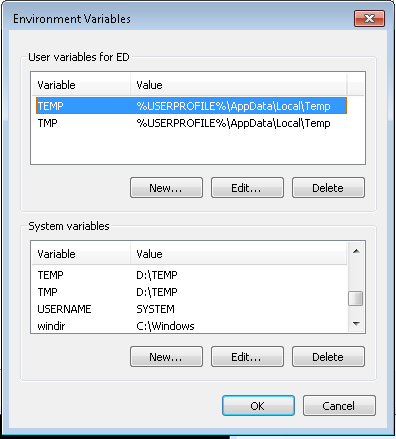Here's my setuplog.txt file from the latest install attempt. The latest attempt was via Remote Desktop however I've made several install attempts both with UAC on and off to attempt to resolve this issue. This was pulled from C:\\Program FIles (x86)\\PDFCreator. In looking it over it seems that the installer is seeing the USER temp paths, but doesn't specify the SYSTEM ones.. This is probably normal behavior for an installer I'd imagine and probably is unrelated to our issue? Let me know what else I can provide.
`----- Setup - Start: 2012-06-19 16:06:57 -----`
`Install PDFCreator: 1.4.1`
`InstallerDirectory: D:\\Users\\ED\\Downloads`
`X64: yes`
`
`
`Start AnalyzeCommandlineParameters`
` Parameter /VERYSILENT: false`
` Parameter /SILENT: false`
` Parameter /FORCEINSTALL: false`
` Parameter /REMOVEOPTIONS: false`
` Parameter /DONTINSTALLPRINTERS: false`
` Parameter /EXPERT: false`
` No Parameter /LoadInf`
` No Parameter /SaveInf`
` No Parameter /REGFile`
` No Parameter /PPDFile`
` No Parameter /Printername`
`End AnalyzeCommandlineParameters`
`
`
`OP: 1`
`Update: 0`
`Installed PDFCreator version: 0.0.0`
`Installed PDFCreator version is lower 1.3.1 = true`
`nationCode: 244`
`InstallPDFCreatorPrinter = true`
`OS: 1`
`InstalledPDFCreatorVersion: Not installed`
`DontInstallPrinters: false`
`SPT: false`
`
`
`Printerstatus before installing:`
`Spooler service: is running`
`Printermonitors [4]:`
` WSD Port`
` Standard TCP/IP Port`
` Local Port`
` HP Universal Print Monitor`
`
`
`Printerports [25]:`
` USB001`
` TS014`
` TS013`
` TS011`
` TS010`
` TS009`
` TS008`
` TS007`
` TS006`
` TS005`
` TS004`
` TS003`
` TS002`
` TS001`
` DOT4_001`
` SHRFAX:`
` COM1:`
` COM2:`
` COM3:`
` COM4:`
` FILE:`
` LPT1:`
` LPT2:`
` LPT3:`
` XPSPort:`
`
`
`Printerdrivers (Windows 4.0) [0]:`
`
`
`Printerdrivers (Windows NT x86) [0]:`
`
`
`Printerdrivers (Windows x64) [4]:`
` Generic / Text Only`
` Microsoft XPS Document Writer`
` Microsoft Shared Fax Driver`
` HP Universal Printing PS``
`
`Printerdrivers (Windows IA64) [0]:`
`
`
`Printerdrivers (Windows NT Alpha_AXP) [0]:`
`
`
`Printers [3]:`
` Microsoft XPS Document Writer`
` HP LaserJet 3015 PS`
` Fax`
`
`
`Printerdriver-Directory (Environment: Windows 4.0):`
` Result: Success = C:\\Windows\\system32\\spool\\DRIVERS\\WIN40`
`
`
`Printerdriver-Directory (Environment: Windows NT x86):`
` Result: Success = C:\\Windows\\system32\\spool\\DRIVERS\\W32X86`
`
`
`Printerdriver-Directory (Environment: Windows x64):`
` Result: Success = C:\\Windows\\system32\\spool\\DRIVERS\\x64`
`
`
`Printerdriver-Directory (Environment: Windows IA64):`
` Result: Success = C:\\Windows\\system32\\spool\\DRIVERS\\IA64`
`
`
`Install printerport:`
` Portname : pdfcmon`
` Result: Success`
`
`
`InstallMonitor:`
` Monitorname : pdfcmon`
` Environment : Windows x64`
` Result: Success`
`
`
`Install printerdriver for Win2kXP2k3 (32bit):`
` Drivername : PDFCreator`
` Environment : Windows NT x86`
` Result: Success`
`
`
`Install printerdriver for WinXP2k3:`
` Drivername : PDFCreator`
` Environment : Windows x64`
` Result: Success`
`
`
`InstallPrinter:`
` Printername: PDFCreator`
` Drivername : PDFCreator`
` Portname : pdfcmon`
` Result: Success`
`
`
`Printerstatus after installing:`
`Spooler service: is running`
`Printermonitors [5]:`
` pdfcmon`
` WSD Port`
` Standard TCP/IP Port`
` Local Port`
` HP Universal Print Monitor`
`
`
`Printerports [26]:`
` pdfcmon`
` USB001`
` TS014`
` TS013`
` TS011`
` TS010`
` TS009`
` TS008`
` TS007`
` TS006`
` TS005`
` TS004`
` TS003`
` TS002`
` TS001`
` DOT4_001`
` SHRFAX:`
` COM1:`
` COM2:`
` COM3:`
` COM4:`
` FILE:`
` LPT1:`
` LPT2:`
` LPT3:`
` XPSPort:`
`
`
`Printerdrivers (Windows 4.0) [0]:`
`
`
`Printerdrivers (Windows NT x86) [1]:`
` PDFCreator`
`
`
`Printerdrivers (Windows x64) [11]:`
` PDFCreator`
` Generic / Text Only`
` Remote Desktop Easy Print`
` Microsoft XPS Document Writer`
` Microsoft Shared Fax Driver`
` KONICA MINOLTA 751/601 PS(P)`
` HP Universal Printing PS`
` HP Universal Printing PCL 6`
` HP LaserJet P4014/P4015 PCL6`
` HP LaserJet P3011/P3015 PCL6`
` hp LaserJet 3015 PCL 5`
`
`
`Printerdrivers (Windows IA64) [0]:`
`
`
`Printerdrivers (Windows NT Alpha_AXP) [0]:`
`
`
`Printers [4]:`
` PDFCreator`
` Microsoft XPS Document Writer`
` HP LaserJet 3015 PS`
` Fax`
`
`
`
`
`--- Systeminformation - Start ---`
`Windowsversion: 6.01.7601`
`WinDir: C:\\Windows`
`Win64: true`
`ProcessorArchitecture: X64`
`.Net 2.0: true`
`.Net 2.0 regasm.exe:C:\\Windows\\Microsoft.NET\\Framework\\v2.0.50727\\RegAsm.exe`
`SystemDir: C:\\Windows\\system32`
`TempDir: D:\\Users\\ED\\AppData\\Local\\Temp\\`
`CurrentDir: C:\\Windows\\system32`
`Computername: ATLOFFICE-W7`
`Username: ED`
`UILanguage: 1033`
`Internet Explorer version: 9.0.8112.16421`
`Path: D:\\Users\\ED\\AppData\\Local\\Google\\Chrome\\Application;C:\\Windows\\system32;C:\\Windows;C:\\Windows\\System32\\Wbem;C:\\Windows\\System32\\WindowsPowerShell\\v1.0\\;C:\\Program Files (x86)\\Common Files\\Intuit\\QBPOSSDKRuntime`
`C:\\Windows\\system32\\Wbem\\framedyn.dll: NOT found`
`framedyn.dll: found in path`
`--- Systeminformation - End ---`
`
`
`--- Environment - Start ---`
`=::=::\\`
`ALLUSERSPROFILE=C:\\ProgramData`
`APPDATA=D:\\Users\\ED\\AppData\\Roaming`
`CHROME_ALLOCATOR=TCMALLOC`
`CHROME_RESTART=Google Chrome|Whoa! Google Chrome has crashed. Relaunch now?|LEFT_TO_RIGHT`
`CHROME_VERSION=19.0.1084.56`
`CLIENTNAME=WHBUSINESSOFFIC`
`CommonProgramFiles=C:\\Program Files (x86)\\Common Files`
`CommonProgramFiles(x86)=C:\\Program Files (x86)\\Common Files`
`CommonProgramW6432=C:\\Program Files\\Common Files`
`COMPUTERNAME=ATLOFFICE-W7`
`ComSpec=C:\\Windows\\system32\\cmd.exe`
`FP_NO_HOST_CHECK=NO`
`HOMEDRIVE=D:`
`HOMEPATH=\\Users\\ED`
`LOCALAPPDATA=D:\\Users\\ED\\AppData\\Local`
`LOGONSERVER=\\\\ATLOFFICE-W7`
`MpConfig_ProductAppDataPath=C:\\ProgramData\\Microsoft\\Windows Defender`
`MpConfig_ProductCodeName=AntiSpyware`
`MpConfig_ProductPath=C:\\Program Files (x86)\\Windows Defender`
`MpConfig_ProductUserAppDataPath=D:\\Users\\ED\\AppData\\Local\\Microsoft\\Windows Defender`
`MpConfig_ReportingGUID=681D04F3-56B1-4706-B28F-5EFAF36783A3`
`NUMBER_OF_PROCESSORS=4`
`OS=Windows_NT`
`Path=D:\\Users\\ED\\AppData\\Local\\Google\\Chrome\\Application;C:\\Windows\\system32;C:\\Windows;C:\\Windows\\System32\\Wbem;C:\\Windows\\System32\\WindowsPowerShell\\v1.0\\;C:\\Program Files (x86)\\Common Files\\Intuit\\QBPOSSDKRuntime`
`PATHEXT=.COM;.EXE;.BAT;.CMD;.VBS;.VBE;.JS;.JSE;.WSF;.WSH;.MSC`
`PROCESSOR_ARCHITECTURE=x86`
`PROCESSOR_ARCHITEW6432=AMD64`
`PROCESSOR_IDENTIFIER=AMD64 Family 18 Model 1 Stepping 0, AuthenticAMD`
`PROCESSOR_LEVEL=18`
`PROCESSOR_REVISION=0100`
`ProgramData=C:\\ProgramData`
`ProgramFiles=C:\\Program Files (x86)`
`ProgramFiles(x86)=C:\\Program Files (x86)`
`ProgramW6432=C:\\Program Files`
`PSModulePath=C:\\Windows\\system32\\WindowsPowerShell\\v1.0\\Modules\\`
`PUBLIC=D:\\Users\\Public`
`SESSIONNAME=RDP-Tcp#0`
`SystemDrive=C:`
`SystemRoot=C:\\Windows`
`TEMP=D:\\Users\\ED\\AppData\\Local\\Temp`
`TMP=D:\\Users\\ED\\AppData\\Local\\Temp`
`USERDOMAIN=ATLOFFICE-W7`
`USERNAME=ED`
`USERPROFILE=D:\\Users\\ED`
`windir=C:\\Windows`
`windows_tracing_flags=3`
`windows_tracing_logfile=C:\\BVTBin\\Tests\\installpackage\\csilogfile.log`
`--- Environment - End ---`
`
`
`----- Setup - End: 2012-06-19 16:07:41 -----`