Under what circumstances would converting an object (pdf or jpeg), create a tiff that uses a jpeg compression type? I have some objects that were created with the jpeg compression type, but not sure what causes that type vs. LZW (or perhaps other types). I have some problems printing the tiff with jpeg formats, so trying to figure out how to prevent, if possible.
Hi,
which version of PDFCreator are you currenlly using?
Do you get this issue when using the latest version 3.5.1?
How did you check the compression type?
Typically, tiff images use lossless LZW compression, but can also be used as a container for jpegs (I will check if PDFCreator does this, but I don't think so).
If the image was originally jpeg compressed, it will still suffer the compression artefacts after re-converting it with LZW, so if the issue is only noticable visually, it is most likely caused by the compression of the original image.
Best regards
Robin
I am using version 3.2.0 Build 11758. Will check into the latest version. I am seeing the compression type when looking at the properties of the tiff file. Some of the objects originated as jpegs that were then converted to tiff with PDFCreator (but I don't see that I can specify the compression type for the new tiff's). The files don't cause me issues when viewing, but when printing, the jpeg compression isn't working, so trying to find a way to not get the jpeg compression type to prevent the print issue. Thanks for the help!
There is no setting to control the compression for tiff images directly, only the amount of colors.
How do you convert your documents with PDFCreator? Do you use drag & drop, the context menu entry "convert with PDFCreator" or do you always print them to the PDFCreator printer?
This could make a difference when converting from PDF, as the first two methods will attempt to directly convert the PDF without printing and might not reconvert the images if they are already in a compatible format.
Here is an example of the steps taken - it can vary a bit depending on the original files.
For multi-jpg emails, I save each jpg to my desktop then open the first one for printing, select PDF Creator and hit print – when the PDF Creator program launches I choose Merge at the bottom. I then right click on each page (one at a time) that remains on my desktop selecting Print. Since the system knows I’m currently using PDF creator I get a different print screen where I’m able to de-select the “Fit picture to frame” at the bottom – doing this helps to make those long receipt pages fit in the window. Once I’ve “printed” all jpgs from my desktop for that file I select “Merge All”, then Continue. From that last PDF Creator program screen I choose the TIF from the dropdown and click save. That saves it to my desktop as a multi-page single document.
I'm now using the latest release of PDFCreator and am still having the issue. Perhaps as you mentioned for the first two options in your note, does the Merge function work like that where it attempts to directly convert without printing so doesn't reconvert the images? Thanks for any information. Hoping to make PDF Creator still work to do this if possible.
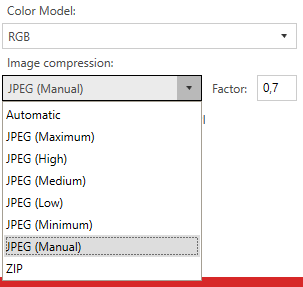
Is it possible to implement new HEIC compression method in PDF2.0 file?
Is it supported?
Could it reduce file size at all?
Thank you for your answer!
It might occur due to certain setting or preference during the conversion process. It's essential to review the setting used in the conversion software or tool. To avoid issues with printing TIFF files with JPEG compression, consider using alternative compression types like LZW. On the other hand you can try any online application such as https://jpegcompressor.com/. It compresses images with supporting different file format such as JPG, JPEG, PNG, SVG, WEBP, Heic, and GIF.